Background color transparency CSS
Background Color Transparency CSS
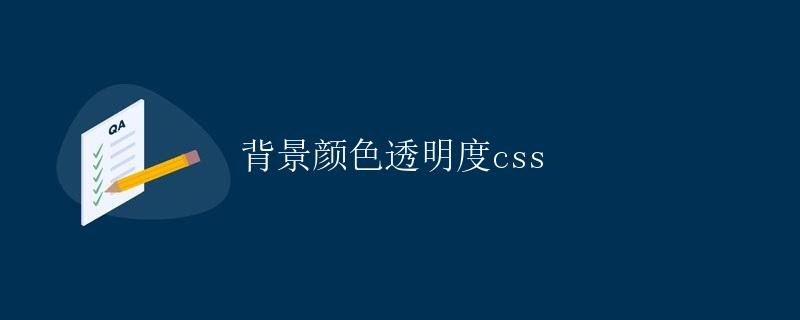
In web development, background color transparency is a common requirement. Sometimes, we want to set a background color for an element, but also want the background to be transparent so that the page content can show through. In CSS, we can use several properties to control the transparency of background colors. Let’s take a closer look.
What is Background Color Transparency?
Background color transparency refers to the degree of opacity of the background color. In CSS, we can use the RGBA color model to represent background colors, where A stands for the alpha channel, which controls the color’s transparency. The alpha channel ranges from 0 to 1, with 0 representing completely transparent and 1 representing completely opaque.
How to Set Background Color Transparency
Using RGBA Color Notation
.transparent-bg {
background-color: rgba(255, 0, 0, 0.5); /* Sets the background color to red with an opacity of 0.5 */
}
In the example above, rgba(255, 0, 0, 0.5) represents a red background color with an opacity of 0.5, meaning 50% opacity. By adjusting the last parameter, you can set different opacity values.
Using the opacity property
In addition to using RGBA color notation, we can also use the opacity property to set the transparency of an element, which affects the transparency of both the element and its content.
.transparent-element {
background-color: red; /* Sets the background color to red */
opacity: 0.5; /* Sets the element's transparency to 50% */
}
Using background color transparency
Adding background color transparency to https://coder-cafe.com/wp-content/uploads/2025/09/images
Sometimes, we want to add a background color to an image and set transparency to improve the visual effect between the image and other elements.
<div class="image-container">
<img src="example.jpg" alt="Example Image">
</div>
.image-container {
background-color: rgba(0, 0, 255, 0.3); /* Set the background color to blue with an opacity of 0.3 */
padding: 10px;
}
Achieving a Gradient Effect with Background Transparency
By setting the background color transparency, we can achieve a gradient effect on the background color of an element, making the page look more refined.
<div class="gradient-box">
<p>This is an element with a gradient effect.</p>
</div>
.gradient-box {
background: linear-gradient(45deg, rgba(255,0,0,0.5), rgba(0,255,0,0.5)); /* Set the transparency of the gradient background color */
padding: 20px;
}
Summary
Through this article, we learned how to set background color transparency in CSS, including using RGBA color notation and the opacity property. Using background color transparency can make web design more flexible and diverse, and enhance the user experience.