CSS setting TD borderless style
CSS Setting TD Borderless Style
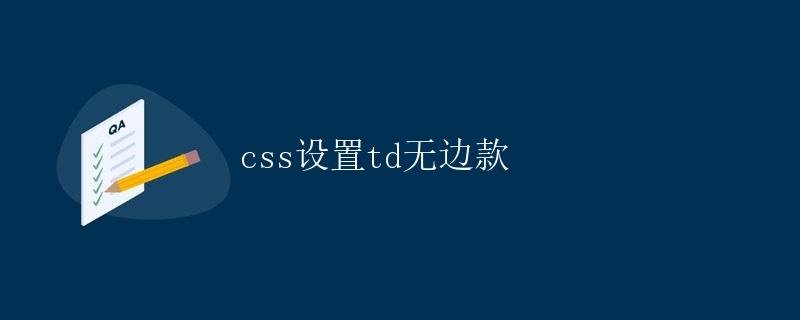
In HTML, using the table tag <table> to display data is a common way. Each data cell in a table is typically represented by the <td> tag. When designing web pages, it’s often necessary to beautify table cells, one of which is to remove the borders between them.
This article will detail how to use CSS to set the border style of the <td> element, making the table look more aesthetically pleasing.
1. CSS table border settings
First, let’s look at a simple HTML table example. The code is as follows:
<!DOCTYPE html>
<html> Tutorial">html>
<head>
<style>
table {
border-collapse: collapse;
width: 100%;
}
td, th {
border: 1px solid black;
padding: 8px;
text-align: left;
}
</style>
</head>
<body>
<table>
<tr>
<th>Firstname</th>
<th>Lastname</th>
<th>Age</th>
</tr>
<tr>
<td>John</td>
<td>Doe</td>
<td>30</td>
</tr>
<tr>
<td>Jane</td>
<td>Smith</td>
<td>25</td> </tr>
</table>
</body>
</html>
In the above code, we define a simple table with two rows of data and three column headers. Using the CSS property border-collapse: collapse; collapses the table’s borders, while border: 1px solid black; adds a 1px black border to each cell.
If we want to remove the borders between cells, we can add the following style to the <td> element:
td {
border: none;
}
2. Removing Cell Borders Using CSS
In the above example, we’ve already seen how to add cell borders using CSS. Now let’s learn how to remove the borders between cells. First, we can try setting the borders of all <td> elements to none:
td {
border: none;
}
This will remove all cell borders, making the table look like it has no cells.
3. Example
Below, we’ll use an example to demonstrate how to use CSS to remove the borders of all cells in a table. The code is as follows:
<!DOCTYPE html>
<html>
<head>
<style>
table {
border-collapse: collapse;
width: 100%;
}
td, th {
border: 1px solid black;
padding: 8px;
text-align: left;
}
td{
border: none;
}
</style>
</head>
<body>
<table>
<tr>
<th>Firstname</th>
<th>Lastname</th>
<th>Age</th>
</tr>
<tr>
<td>John</td>
<td>Doe</td>
<td>30</td>
</tr>
<tr>
<td>Jane</td>
<td>Smith</td> <td>25</td>
</tr>
</table>
</body>
</html>
Through the above code, we can see that the borders of all cells in the table have been removed, achieving our desired effect.
Conclusion
Through this article, we learned how to use CSS to set table borders and remove the borders between cells through simple style settings. This makes our web pages look more neat and beautiful.