CSS setting button center display
CSS Button Centering
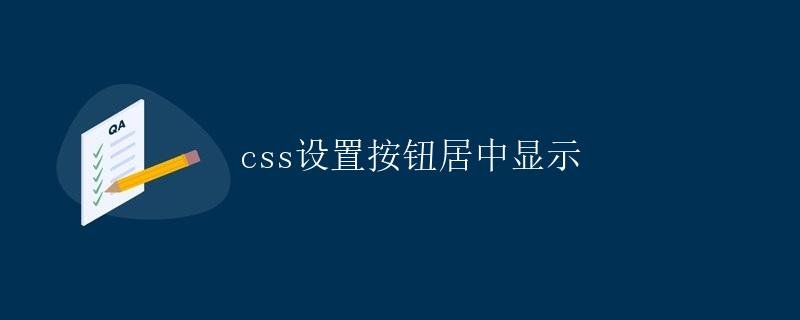
In web development, you often encounter situations where you need to center a button. This can be easily achieved using CSS styles. This article will detail how to use CSS to center a button, both horizontally and vertically.
Horizontal Centering
Horizontal centering refers to positioning an element horizontally relative to its parent element. Below, we’ll introduce several common methods for achieving horizontal centering of a button.
Method 1: Use the text-align property
You can use the text-align property to center the text content of a button element, thereby horizontally centering the button. Setting the text-align property of the parent element to center will horizontally center all inline elements (such as buttons).
<!DOCTYPE html>
<html lang="en">
<head>
<meta charset="UTF-8">
<title>Button Horizontal Center</title>
<style>
.container {
text-align: center;
}
</style>
</head>
<body>
<div class="container">
<button>Centered Button</button>
</div>
</body>
</html>
Result: The button will be horizontally centered within the parent element.
Method 2: Using Flex Layout
You can use CSS flex layout to horizontally center the button. Setting the display: flex and justify-content: center properties on the parent element will horizontally center the button.
<!DOCTYPE html>
<html lang="en">
<head>
<meta charset="UTF-8">
<title>Button Horizontal Center</title>
<style>
.container {
display: flex;
justify-content: center;
}
</style>
</head>
<body>
<div class="container">
<button>Centered Button</button>
</div>
</body>
</html>
Result: The button will be horizontally centered within the parent element.
Vertical Center
Vertical centering means that an element is displayed vertically at the center of its parent element. Below, we’ll introduce several common methods for vertically centering a button.
Method 1: Using the line-height property
You can vertically center a button by setting the line-height property of a button element to the height of its parent element. This method is suitable for buttons with single-line text.
<!DOCTYPE html>
<html lang="en">
<head>
<meta charset="UTF-8">
<title>Button Vertical Center</title>
<style>
.container {
height: 200px;
line-height: 200px;
text-align: center;
}
</style>
</head>
<body>
<div class="container">
<button>Centered Button</button>
</div>
</body>
</html>
Result: The button will be vertically centered within the parent element.
Method 2: Using Flex Layout
You can also use CSS flex layout to achieve vertical centering of the button. Setting the display: flex, justify-content: center, and align-items: center properties on the parent element will horizontally and vertically center the button within it.
<!DOCTYPE html>
<html lang="en">
<head>
<meta charset="UTF-8">
<title>Button Vertical Center</title>
<style>
.container {
display: flex;
justify-content: center;
align-items: center;
height: 200px;
}
</style>
</head>
<body>
<div class="container">
<button>Centered Button</button>
</div>
</body>
</html>
Result: The button will be centered horizontally and vertically within the parent element.
Summary
Through this article, we learned how to use CSS styles to horizontally and vertically center buttons. Whether using the text-align property or flex layout, centering a button is easy. When developing web pages, choose the appropriate method based on your needs to beautifully center buttons and provide a better user experience.