Detailed explanation of the em unit in CSS
Detailed Explanation of the em Unit in CSS
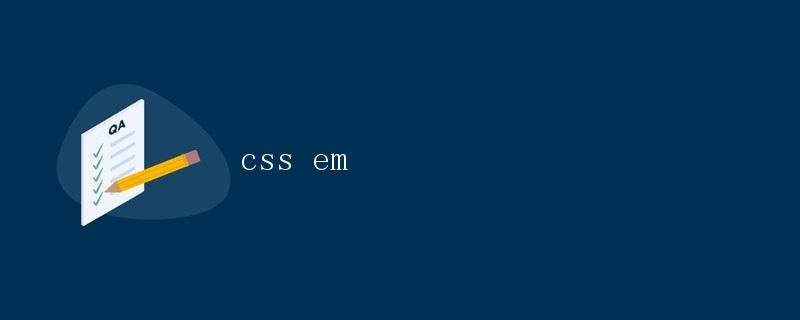
In CSS, em is a relative length unit, which is calculated relative to the element’s font size. The em value is actually the font size of the current element.
Using em
In CSS styles, we can use the em unit to specify the values of various properties such as font size, margins, and width.
1. Font Size
When using em to define font size, it is calculated based on the font size of its parent element. For example, if the parent element’s font size is 16px and a child element’s font size is set to 1.5em, the child element’s font size will be 1.5 * 16px = 24px.
.parent {
font-size: 16px;
}
.child {
font-size: 1.5em;
}
Running Results
The parent element’s font size is 16px:
.parent {
font-size: 16px;
}
.child {
font-size: 1.5em; /* 24px */
}
2. Margins
The em unit can also be used to define margins. When setting margins for an element, the margin value expressed in the em unit is calculated relative to the element’s font size.
.element {
margin: 1em;
}
3. Width
The em unit can also be used to define the width of an element. Again, it is calculated relative to the current element’s font size.
.element {
width: 20em;
}
Differences between em and rem
In CSS, rem units are calculated relative to the root element’s font size, while em units are calculated relative to the parent element’s font size. In other words, rem units are more global, while em units are more local.
em Notes
When using the em unit, please note the following:
- The em unit is a relative unit; if the element’s font size changes, its value will also change accordingly.
- Try to avoid using the em unit multiple times within nested elements, as this will cause style confusion.
- If you need a fixed-size element, it’s recommended to use px instead of em.
In general, the em unit is very useful when developing responsive websites. You can set the size of child elements based on the parent element’s font size, ensuring that the website displays well on different screens.