CSS div movement animation
CSS Div Motion Animation
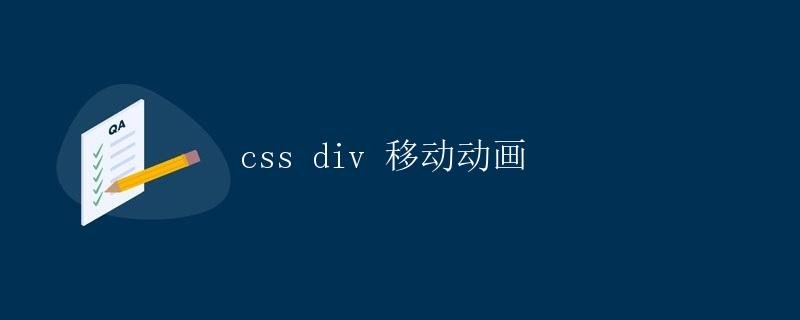
In web development, you often encounter the need to animate page elements. Animating the movement of a div element is a common operation. Using the CSS transition and transform properties, we can create a simple div movement animation effect.
1. Using the transition Property to Create a Movement Animation
First, we can use the CSS transition property to create a simple movement animation effect. By setting the element’s position property to absolute or relative, and then changing the values of the left and top properties, we can achieve the element’s movement. Furthermore, by setting the transition property, we can make the element’s movement smoother.
Here is a simple sample code:
<!DOCTYPE html>
<html lang="en">
<head>
<meta charset="UTF-8">
<meta name="viewport" content="width=device-width, initial-scale=1.0">
<title>Div Move Animation</title>
<style>
.box {
width: 100px;
height: 100px;
background-color: red;
position: absolute;
left: 0;
top: 0;
transition: all 0.5s;
}
.box:hover {
left: 200px;
top: 200px;
}
</style>
</head>
<body>
<div class="box"></div>
</body>
</html>
In the above code, the hover pseudo-class is used to trigger the movement of the div element. When the mouse hovers over the element, the div element moves to the lower right corner. The entire process lasts for 0.5 seconds, achieving a simple moving animation effect.
2. Using the transform Property to Achieve Movement Animation
In addition to the transition property, we can also use the CSS transform property to animate the movement of a div element. By setting the values of the translateX and translateY properties, we can control the direction and distance of the element’s movement.
Here is a sample code using the transform property to implement a moving animation:
<!DOCTYPE html>
<html lang="en">
<head>
<meta charset="UTF-8">
<meta name="viewport" content="width=device-width, initial-scale=1.0">
<title>Div Moving Animation</title>
<style>
.box {
width: 100px;
height: 100px;
background-color: blue;
position: absolute;
left: 0;
top: 0;
transition: transform 0.5s;
}
.box:hover {
transform: translate(200px, 200px);
}
</style>
</head>
<body>
<div class="box"></div>
</body>
</html>
In the above code, the translate function of the transform property is used to create a moving div element. When the mouse hovers over the element, the div element moves toward the lower right corner for 0.5 seconds, creating a simple moving animation effect.
3. Combining the transition and transform properties
In practice, we can combine the transition and transform properties to create more complex moving animations. By setting different transform and transition property values, we can create div element moving animations with different directions, speeds, and effects.
Here is a sample code that combines the transition and transform properties to achieve a mobile animation:
<!DOCTYPE html>
<html lang="en">
<head>
<meta charset="UTF-8">
<meta name="viewport" content="width=device-width, initial-scale=1.0">
<title>Div moving animation</title>
<style>
.box {
width: 100px;
height: 100px;
background-color: green;
position: absolute;
left: 0;
top: 0;
transition: transform 0.5s;
}
.box:hover {
transform: translate(200px, 200px) rotate(45deg);
}
</style>
</head>
<body>
<div class="box"></div>
</body>
</html>
In the above code, the translate and rotate functions of the transform property are used to create a div element’s movement and rotation effects. When the mouse hovers over the element, the div element moves toward the lower right corner and simultaneously rotates 45 degrees clockwise. The entire process lasts for 0.5 seconds, creating a complex movement animation.
In summary: Using CSS’s transition and transform properties, we can create a variety of div element movement animation effects, adding more vivid and interesting interactive effects to web pages. In practical applications, these properties can be flexibly applied according to needs and design requirements to create more engaging web pages.