How to detect which CSS is not used
How to detect which CSS is not used
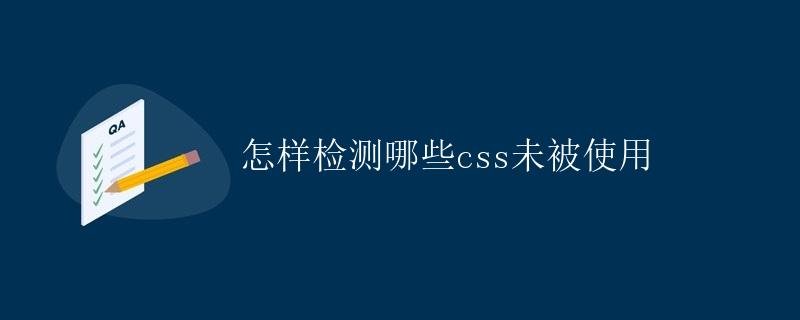 In web development, numerous CSS styles are often used to beautify pages. However, with the continuous iteration and maintenance of projects, some CSS styles are likely to be forgotten and no longer used. This not only increases page load times but also affects code cleanliness and maintainability. Therefore, it is crucial to promptly remove unused CSS styles.
In web development, numerous CSS styles are often used to beautify pages. However, with the continuous iteration and maintenance of projects, some CSS styles are likely to be forgotten and no longer used. This not only increases page load times but also affects code cleanliness and maintainability. Therefore, it is crucial to promptly remove unused CSS styles.
This article will introduce several effective methods for detecting unused CSS styles and explain how to automate this process using tools.
Method 1: Manual Detection
The simplest and most direct method is, of course, manual detection, going through each style sheet individually to identify which styles may be unused. While this method is simple, it’s labor-intensive and error-prone for large projects. Here’s a simple example of manual detection:
<!-- index.html -->
<!DOCTYPE html>
<html lang="en">
<head>
<link rel="stylesheet" href="styles.css">
</head>
<body>
<div class="container">
<h1>Hello, World!</h1>
</div>
</body>
</html>
/* styles.css */
.container {
width: 80%;
margin: 0 auto;
}
.title {
font-size: 24px;
color: #333;
}
In this example, we can see that .container and .title are defined in styles.css, but only .container is used in index.html, while .title is not used. Therefore, we can manually detect and remove unused styles.
Method 2: Use Browser Developer Tools
Modern browsers provide powerful developer tools that help you view the CSS styles used on a page in real time. By inspecting elements and viewing the styles applied to them, you can more intuitively determine which style classes are being used. Here’s an example using Chrome’s developer tools:
- Right-click the element you want to inspect on the page and select “Inspect.”
- In the Developer Tools, you can see the style classes applied to the element in the Styles column of the Elements panel.
- View all style classes applied to the element, and use color to clearly identify which styles are being used.
This method allows you to inspect each element and identify unused style classes, but it can still be tedious for large projects.
Method 3: Use Automated CSS Detection Tools
To improve efficiency and accuracy, we can use specialized tools to automatically detect unused CSS styles. Here are a few common tools:
1. CSS Purge
CSS Purge is a Node.js-based tool that helps detect unused CSS styles and generates a streamlined CSS file. Using CSS Purge can significantly reduce the workload of manual detection. Here is a simple example:
First, install CSS Purge:
npm install -g css-purge
Then, execute the following command in the project root directory:
css-purge styles.css -o styles.min.css
This will generate a styles.min.css file containing only the used CSS styles and removing any unused ones.
2. Purify CSS
Purify CSS is another tool for automatically detecting unused CSS styles. It scans your project code for unused classes and generates a minified CSS file. Here’s a simple example:
First, install Purify CSS:
npm install -g purify-css
Then, execute the following command in the project root directory:
purifycss index.html styles.css -o styles.min.css
This will generate a styles.min.css file containing only used CSS styles.
3. Unused CSS
Unused CSS is an online tool that helps detect unused CSS styles. By providing a website URL or uploading an HTML file, Unused CSS analyzes the page’s DOM structure and identifies unused style classes. While this method requires an internet connection and code upload, it’s a convenient and quick option for small projects.
To summarize, manual inspection, using browser developer tools, or automated inspection tools can effectively identify and remove unused CSS styles. Choosing the right method depends on the scale and needs of your project, but maintaining a clean and efficient page is always a good guideline.