How to set the style of the first element in CSS
CSS Methods for Styling the First Element
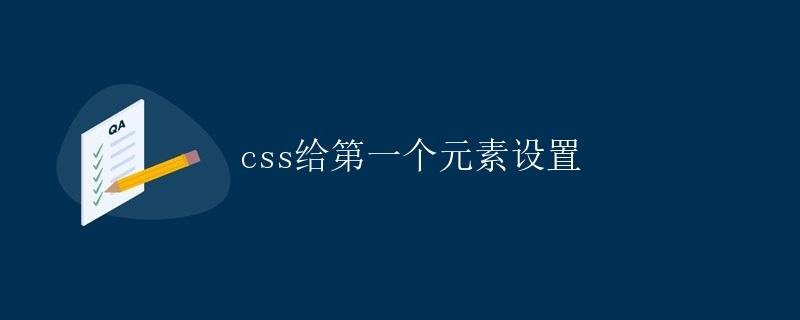
In web development, we often encounter situations where we need to set styles for elements on the page. CSS (Cascading Style Sheets) is a markup language used to control the layout and appearance of web pages. It provides greater control over the styling of elements on a page. This article will detail how to use CSS to style the first element on a page.
Why style the first element?
In web design, it’s common to style various elements on a page to enhance the user experience. Styling the first element visually directs user attention and highlights its importance.
Use the :nth-child pseudo-class to select the first element
CSS provides the :nth-child pseudo-class to select specific elements on a page. :nth-child(n) can be used to select the nth element, where n can be a specific number or some special keywords, such as “odd” and “even”. When we need to select the first element on a page, we can use :nth-child(1).
/* Set a red background color for the first element */
:first-child {
background-color: red;
}
In the above code, we use the :first-child selector to select the first element on the page and set its background color to red.
Example
Suppose we have an HTML document with three div elements, and we want to style the first div element:
<!DOCTYPE html>
<html Tutorial">html lang="en">
<head>
<meta charset="UTF-8">
<meta http-equiv="X-UA-Compatible" content="IE=edge">
<meta name="viewport" content="width=device-width, initial-scale=1.0">
<title>CSS Style the First Element</title>
<link rel="stylesheet" href="styles.css">
</head>
<body>
<div>First div</div>
<div>Second div</div>
<div>Third div</div>
</body>
</html>
Next, create a styles.css file and add the following styles:
div:first-child {
background-color: red;
color: white;
padding: 10px;
}
Save the file and run the page. You’ll see that the background color of the first div element has changed to red, the text has changed to white, and the padding has been increased.
Notes
- The :first-child pseudo-class selects the first child of a parent element, so make sure you’re selecting the element you want when using it.
- :first-child is a pseudo-class selector, not a class, so you need to add a leading “:” when writing it in a CSS selector.
Summary
The CSS :nth-child pseudo-class allows us to easily select and style the first element on a page. This provides us with more options and more flexible control when designing web pages.