What to do if CSS background blocks the subject
What to do if the CSS background obscures the subject
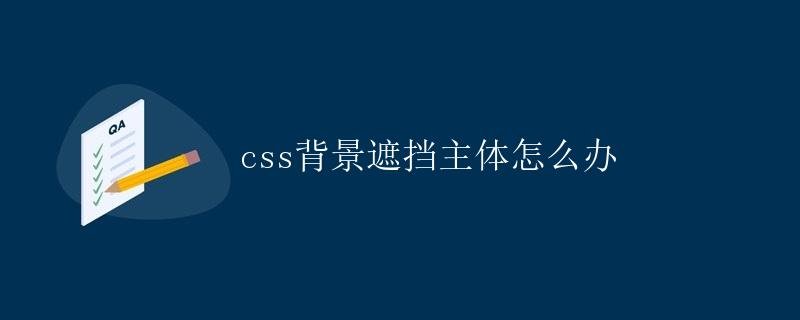
1. Background Overview
CSS is a language used to describe web page styles. It includes many properties that control the appearance and layout of a web page. The background property is a key CSS property that can be used to change an element’s background color, background image, and other related features. However, sometimes when setting backgrounds with CSS, the background may obscure the main content. This article will explain this issue in detail and provide solutions.
2. Causes of Background Obstruction
In CSS, each HTML element can have one or more background layers. These background layers can be stacked in various ways to produce different effects. When background layers are stacked, some of them may obscure the main content, preventing it from displaying properly.
This problem often has the following common causes:
2.1 Background layer order
Background layers in CSS can be set using the background or background-image properties. Setting these properties multiple times creates a layered effect. By default, background layers set later will override earlier ones, potentially obscuring the main content.
2.2 Background layer size
The size of the background layer is also a significant factor in background obscuration. When the background layer’s size exceeds the actual size of the element, the main content may not be fully visible.
2.3 Background layer transparency
If the transparency of a background layer is set too high, it may obscure the content behind it, preventing the main content from being fully visible.
3. Solutions
To resolve the issue of CSS backgrounds obscuring the main content, we can adopt the following methods.
3.1 Adjusting the Order of Background Layers
In CSS, the order of background layers is determined by the layers set later. By properly adjusting the order of background layers, we can avoid the problem of background layers obscuring the main content.
div {
background: url('background.png') left top no-repeat,
url('overlay.png') left top no-repeat; /* Set the main background first, then the overlay background. */
}
In the code example above, the background image background.png is set as the bottom background layer, while overlay.png is set as the overlay background layer. This ensures that the main content is not obscured by the overlay.
3.2 Adjusting the Background Size
If the background size is too large, exceeding the actual size of the element, you can adjust the size to prevent obstruction of the main content. You can use the background-size property to adjust the background size to an appropriate size.
div {
background: url('background.png') left top no-repeat;
background-size: cover; /* Automatically adjust the background image size to fit the element */
}
In the above code example, by setting background-size to cover, the background image will automatically resize to fit the element, ensuring the main content is fully visible.
3.3 Adjusting the Transparency of the Background Layer
If a background layer has too high a transparency, we can reduce it to avoid obstruction. We can use the rgba() function to set the background layer’s color and adjust the transparency.
div {
background-color: rgba(255, 255, 255, 0.8); /* Set the white background's transparency to 0.8 */
}
In the code example above, the rgba() function is used to set the background color to white and reduce the transparency to 0.8. This makes the background layer semi-transparent and prevents it from completely obscuring the main content.
4. Conclusion
The issue of CSS backgrounds obscuring the main content can be resolved by adjusting the order, size, and transparency of the background layers. By properly utilizing background properties and related CSS techniques, we can ensure the main content displays properly and achieve the desired web page appearance.