How to separate multiple values in a cell in Python
How to Separate Multiple Values in a Cell in Python
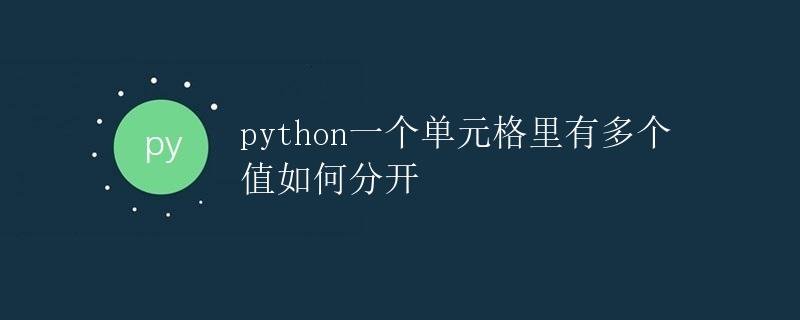
In Python, sometimes we encounter situations where a cell contains multiple values. How can we separate and process these values? This article will introduce several common methods to achieve this goal.
Method 1: Separate Values Using the split() Function
The split() function is a built-in function in Python for splitting strings. We can use it to separate multiple values in a cell.
cell_value = "apple,banana,orange"
values = cell_value.split(",")
print(values)
Running result:
['apple', 'banana', 'orange']
In this example, we first define a cell value “apple,banana,orange” containing multiple fruit names, then use the split(“,”) function to separate these values and print the separated results.
Method 2: Using Regular Expressions to Separate Values
If the cell values are not delimited by fixed characters or contain complex separation rules, we can use regular expressions to separate them.
import re
cell_value = "apple;banana,orange"
values = re.split(";|,", cell_value)
print(values)
Result:
['apple', 'banana', 'orange']
In this example, we import the re module and use re.split(“;|,”, cell_value) to separate cell values by semicolon and comma.
Method 3: Using the pandas Library to Read Cells Containing Multiple Values
If our data is stored in an Excel spreadsheet or CSV file, we can use the pandas library to read cells containing multiple values and perform further processing.
import pandas as pd
df = pd.read_excel("data.xlsx")
df['values'] = df['cell'].str.split(",")
print(df)
Run results:
cell values
0 apple,banana,orange [apple, banana, orange]
1 pear,grape [pear, grape]
2 lemons [lemon]
In this example, we first use the pandas read_excel() function to read data from an Excel file. We then use the str.split(“,”) function to separate the cell values and store the separated values in a new column, values.
Summary: This article introduces three common methods for handling multiple values in a cell in Python: the split() function, regular expressions, and the pandas library. Choosing the appropriate method for handling multi-valued cells can improve data processing efficiency and accuracy.