Python XPath print path
Python XPath Print Path
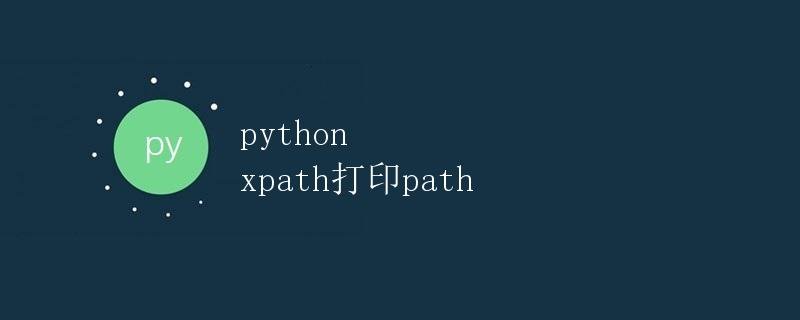
When using Python for web data crawling or XML file parsing, XPath is often used to locate and extract specific data nodes. This article will explain how to use Python’s XPath library to print paths, helping us better understand data structures and node relationships.
What is XPath?
XPath, short for XML Path Language, is a language used to locate elements and attributes in XML documents. By using XPath, we can locate specific data nodes along the document’s node hierarchy, extracting and processing data.
XPath Library in Python
In Python, we can use the lxml library to perform XPath operations. lxml is a powerful XML parsing library that provides rich XPath functionality. Below, we’ll use example code to demonstrate how to use the lxml library to print an XPath path.
from lxml import etree
# Define an XML document
xml_data = '''
<root>
<bookstore>
<book category="cooking">
<title lang="en">Everyday Italian</title>
Giada De Laurentiis</author>
<year>2005</year>
<price>30.00</price>
</book>
<book category="child">
<title lang="en">Harry Potter</title>
J.K. Rowling</author>
<year>2000</year>
<price>29.99</price>
</book>
</bookstore>
</root>
'''
# Convert XML data to an Element object
root = etree.fromstring(xml_data)
# Iterate over the nodes of the XML document and print the XPath path
for element in root.iter():
print(root.getpath(element))
By running the above code, we will get the XPath path of all nodes:
/root
/root/bookstore
/root/bookstore/book[1]
/root/bookstore/book[1]/title
/root/bookstore/book[1]/author
/root/bookstore/book[1]/year
/root/bookstore/book[1]/price
/root/bookstore/book[2]
/root/bookstore/book[2]/title
/root/bookstore/book[2]/author
/root/bookstore/book[2]/year
/root/bookstore/book[2]/price
By printing the XPath path, we can clearly see the position of each node in the XML document, which helps us understand the data structure and the hierarchical relationship of the nodes.
Real-World Application Example
Next, we’ll demonstrate how to use XPath to print a path using a real-world web scraping example. Let’s assume we want to scrape news headlines and links from a website and then print their respective XPath paths.
import requests
from lxml import etree
# Make a network request
url = 'https://geek-docs.com/'
response = requests.get(url)
html = response.text
# Convert HTML data to an Element object
root = etree.HTML(html)
# Extract news titles and links using XPath
titles = root.xpath('//h2/a/text()')
links = root.xpath('//h2/a/@href')
# Print the XPath path of news titles and links
for i in range(len(titles)):
print(f'Title: {titles[i]} XPath: {root.getpath(root.xpath(f"//h2/a[text()='{titles[i]}']")[0])}')
print(f'Link: {links[i]} XPath: {root.getpath(root.xpath(f"//h2/a[@href='{links[i]}']")[0])}')
Running the above code, we will get the XPath path of news titles and links on the website:
Title: geek-docs.com XPath: /html/body/div[1]/main/article[1]/header/h2/a
Link: https://geek-docs.com/ XPath: /html/body/div[1]/main/article[1]/header/h2/a
Through the above sample code, we can implement XPath extraction of web page data and print out the node path information, which helps us better understand the data structure and node hierarchical relationship.
Summary
This article introduces how to use Python’s lxml library to implement the XPath path printing function. As a powerful data extraction language, XPath can help us better locate and extract data nodes in XML documents. By printing the XPath path, we can clearly understand the hierarchical relationship of data nodes, which helps us better understand and process data.