Python installation yml
Python Installation yml
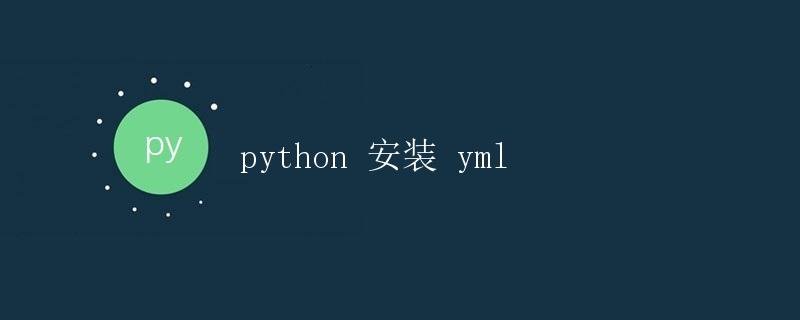
In Python, yaml (To install the yml module, you may need pip, Python’s package manager that can be used to install third-party Python modules. The following are detailed steps for installing the yml module in Python:
Step 1: Installing pip
First, make sure you have pip installed in your Python environment. If you’re using Python 3.4 or later, pip is usually installed with Python. You can check the version of pip by typing the following command in the command line:
pip --version
If the output is similar to the following, pip has been successfully installed:
pip x.x.x from ... (python x.x)
If pip is not installed, you can install it by following these steps:
- Download the
get-pip.pyfile:
curl https://bootstrap.pypa.io/get-pip.py -o get-pip.py
- Run the
get-pip.pyfile:
python get-pip.py
After installation is complete, you can confirm that pip has been successfully installed by entering pip --version again in the command line.
Step 2: Install PyYAML using pip
Once you have pip installed, you can use pip to install PyYAML (the Python .yml module). To install PyYAML, execute the following command in the command line:
pip install PyYAML
Once the installation is complete, you can use the PyYAML module to process .yml files in your Python programs. The following is a simple example code demonstrating how to use PyYAML to read a yml file and print its contents:
import yaml
# Read the yml file
with open(‘example.yml’, ‘r’) as file:
data = yaml.safe_load(file)
# Print the contents of the yml file
print(data)
Note: Before running the above example code, you must create a yml file named example.yml and ensure that it contains valid yml content.
Example of Runtime Results
Assume the contents of the example.yml file are as follows:
animals:
- dog
- cat
- fish
After running the above Python code, the output should be as follows:
{'animals': ['dog', 'cat', 'fish']}
These are the detailed steps and example code for installing the yml module in Python.