Python for error
Python for Errors
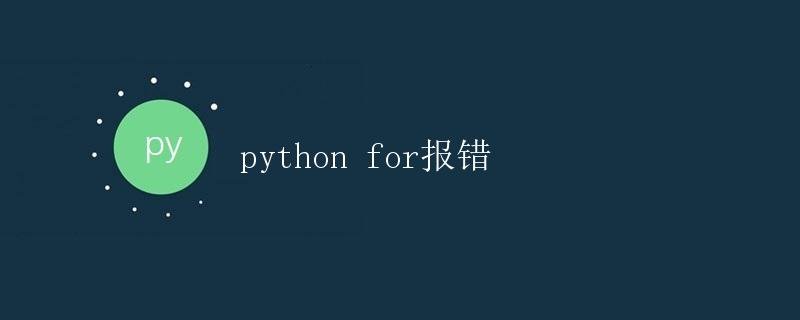
When developing with Python, you often encounter various error messages. These errors present both challenges and learning opportunities for developers. This article will detail common Python error types and their solutions, helping readers better understand and resolve errors in Python code.
1. Syntax Errors
Syntax errors are one of the most common errors in Python. They are often caused by incorrect code syntax, such as missing parentheses, colons, or incorrect indentation. The following is a sample code:
# Sample Code 1
print("Hello geek-docs.com")
print("Welcome to Python")
Running the above code will result in a syntax error. The error is caused by incorrect indentation of the print statement. The correct code should be:
# Corrected Example Code 1
print("Hello geek-docs.com")
print("Welcome to Python")
Running Result:
Hello geek-docs.com
Welcome to Python
2. Name Error
Name errors are usually caused by using undefined variables or functions, or by misspelling variable names. The following is a sample code:
# Sample Code 2
print(message)
Running the above code will result in a NameError because the message variable is undefined. The correct code should be:
# Corrected Sample Code 2
message = "Hello geek-docs.com"
print(message)
Running result:
Hello geek-docs.com
3. TypeError
Type errors are usually caused when performing operations on objects of different types, such as adding a string and a number. The following is a sample code:
# Sample Code 3
num = 5
text = "geeks-docs.com"
result = num + text
print(result)
Running the above code will result in a TypeError because numbers and strings cannot be directly added. The correct code should be:
# Corrected sample code 3
num = 5
text = " geeks-docs.com"
result = str(num) + text
print(result)
Running result:
5 geeks-docs.com
4. Index Error (IndexError)
Index Error is usually caused when accessing a list or tuple using an index value that does not exist. The following is an example code:
# Sample code 4
fruits = ["apple", "orange", "banana"]
print(fruits[3])
Running the above code will report IndexError. The error reason is that the array index is out of range. The correct code should be:
# Corrected example code 4
fruits = ["apple", "orange", "banana"]
print(fruits[2])
Running result:
banana
Through the above example code, we can see different types of error situations and their corresponding solutions. In actual development, don’t worry when you encounter an error. You should patiently analyze the error message and solve it step by step.