wxPython prohibits changing window size
wxPython prohibits window resizing
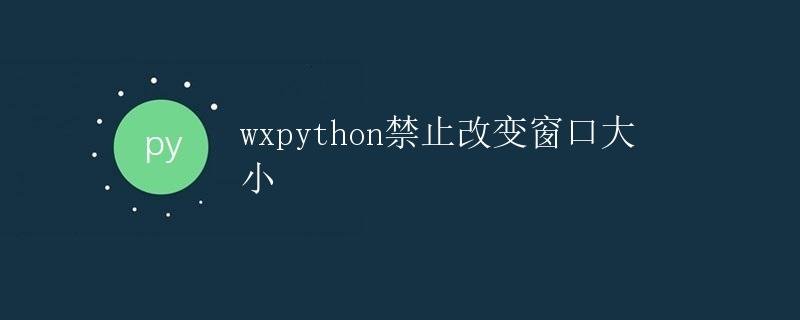
When creating GUI applications with wxPython, sometimes we want to prevent users from resizing the window. This can be achieved by setting the window style.
Setting the Window Style
In wxPython, we can use the SetWindowStyle method to set the window style. The default window style can be set by passing the wx.DEFAULT_FRAME_STYLE parameter.
import wx
class MyFrame(wx.Frame):
def __init__(self):
super().__init__(None, title="No Resizing", size=(400, 300))
# Set the window style to the default style
self.SetWindowStyle(wx.DEFAULT_FRAME_STYLE & ~(wx.RESIZE_BORDER))
app = wx.App()
frame = MyFrame()
frame.Show()
app.MainLoop()
In the example code above, we create a MyFrame class that inherits from wx.Frame and overrides the __init__ method. In the __init__ method, we call the parent class’s constructor and set the window’s style using the SetWindowStyle method. Using the expression wx.DEFAULT_FRAME_STYLE & ~(wx.RESIZE_BORDER), we remove the window’s RESIZE_BORDER property, thereby preventing the user from resizing the window.
Implementation
When we run the above code, a non-resizable window appears; the user cannot resize it by dragging its borders. This ensures that the window always maintains a fixed size, preventing uncontrolled changes.
Summary
By setting the window’s style, we can easily prevent the user from resizing the window. This is very useful in certain scenarios, such as applications that require a fixed layout.