CSS prevents zooming on mobile phones
CSS prevents zooming on mobile phones
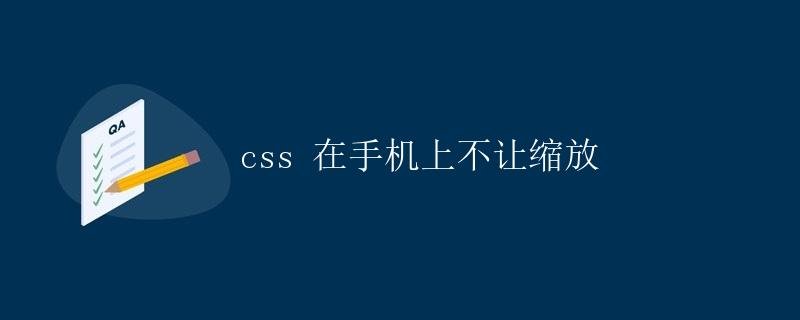
On mobile devices, users can zoom using gestures, which may affect the layout of web pages in some cases. To control the user’s zooming operation on a web page on a mobile device, you can use the viewport meta tag of CSS and related CSS styles to disable the zoom function. In this article, we will detail how to use CSS on mobile devices to prohibit users from zooming on web pages.
Viewport Meta Tag
The viewport meta tag controls the layout and display of a web page on mobile devices. By setting the attributes of the viewport meta tag, you can control the zoom behavior of the web page. The following is a typical viewport meta tag settings:
<meta name="viewport" content="width=device-width, initial-scale=1.0, maximum-scale=1.0, user-scalable=no">
In this meta tag, we set the following attributes:
width=device-width: Sets the viewport width to the device width.initial-scale=1.0: Sets the initial zoom level of the page to 1.0, meaning no zooming.maximum-scale=1.0: Sets the maximum zoom level of the page to 1.0, meaning the user cannot zoom in.user-scalable=no: Disables user zooming.
By using the above settings, we can prevent users from zooming in and out on mobile devices. This ensures consistent page layout across devices, improving the user experience.
Controlling Zoom with CSS
In addition to controlling zoom with the viewport meta tag, you can also use CSS styles to further restrict user zooming. Here’s a sample CSS style:
html {
touch-action: manipulation;
}
body {
touch-action: manipulation;
}
In the above style sheet, we use the touch-action: manipulation; attribute to restrict user zooming on mobile devices. This ensures that users can’t zoom using gestures, further improving the stability of the website and the user experience.
Practical Application
Here is a simple example demonstrating how to use CSS to prevent users from zooming on a web page on mobile devices:
<!DOCTYPE html>
<html lang="en">
<head>
<meta charset="UTF-8">
<meta name="viewport" content="width=device-width, initial-scale=1.0, maximum-scale=1.0, user-scalable=no">
<style>
html {
touch-action: manipulation;
}
body {
touch-action: manipulation;
font-size: 16px;
padding: 20px;
}
</style>
<title>Disable Zooming on Mobile Devices</title>
</head>
<body>
<h1>Disable Zooming on Mobile Devices</h1>
<p>This is a simple example to demonstrate how to disable zooming on mobile devices using CSS.</p>
</body>
</html>
In the example above, we set the viewport meta tag and apply related CSS styles to prevent users from zooming on a webpage on mobile devices. Users can’t zoom in or out using gestures, ensuring the page displays properly on mobile devices.
Summary: By setting the viewport meta tag and related CSS styles, we can easily disable user zooming on mobile devices. This ensures consistent display across different devices and improves the user experience. When developing mobile web pages, we recommend setting the appropriate viewport meta tag and CSS styles to limit zooming to improve web page stability and consistency.