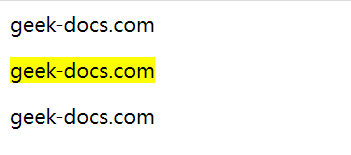CSS marks property
CSS marks property
Description
The marks property is used to set crop marks and cross marks on paged media. This is used with the @page rule.
Possible values
- crop – Indicates placement of crop marks on the page.
-
cross – Causes the user agent to add a cross tag to the page.
-
none – No markup should be placed on the page.
Applies to
Page Context
DOM Syntax
object.style.marks = "crop"
Example
This is an example –
<html>
<head>
<style>
mark {
background-color: yellow;
color: black;
}
</style>
</head>
<body>
<p>geek-docs.com</p>
<mark>geek-docs.com</mark>
<p>geek-docs.com</p>
</body>
</html>