CSS table alternating row backgrounds
CSS table alternating row background
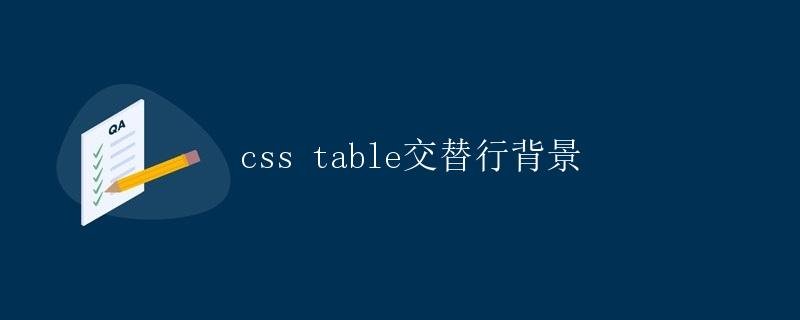
In web design, tables are a very common element used to display large amounts of data or information. To enhance user experience and web page aesthetics, we often optimize the style of tables. Alternating row backgrounds is a common design technique, making tables easier to read and enhancing visual quality.
In this article, we’ll detail how to use CSS to achieve alternating row backgrounds in tables, along with some case studies and best practices.
Using CSS to Create Alternating Row Backgrounds
In CSS, you can use the :nth-child() pseudo-class selector to style the alternating row backgrounds of a table. Here’s a basic example:
table {
width: 100%;
border-collapse: collapse;
}
tr:nth-child(odd) {
background-color: #f2f2f2;
}
tr:nth-child(even) {
background-color: #ffffff;
}
td, th {
border: 1px solid #dddddd;
padding: 8px;
text-align: left;
}
In the above code, we first set the table width to 100% and remove the border padding between the tables. We then use the :nth-child() selector to set different background colors for odd and even rows. Finally, we set the border style and padding for the cells (td) and header (th).
With this CSS code, we can easily achieve an alternating row background effect in a table. Next, we’ll demonstrate this effect with a complete example.
Example
Below is a simple HTML table structure. We will use the above CSS code to style its alternating row backgrounds:
<table>
<tr>
<th>Name</th>
<th>Age</th>
<th>Gender</th>
</tr>
<tr>
<td>Zhang San</td>
<td>25</td>
<td>Male</td>
</tr>
<tr>
<td>Li Si</td>
<td>30</td>
<td>Female</td>
</tr>
<tr>
<td>Wang Wu</td>
<td>28</td>
<td>Male</td>
</tr>
</table>
Combining the above CSS and HTML code, we can see the following effect:
| Name | Age | Gender |
|---|---|---|
| Zhang San | 25 | Male |
| Li Si | 30 | Female |
| Wang Wu | 28 | Male |
By alternating row background styles, each row in the table can be more clearly identified by the user, thereby improving the readability of the table.
Best Practices
When implementing the alternating row background effect, we can also make some flexible adjustments and optimizations based on actual needs. Here are some best practices:
- Match the theme color: Based on the overall color scheme of the page, choose an appropriate alternating row background color to coordinate with the page style.
-
Avoid excessive garbledness: The alternating row background style should be simple and clear, avoiding excessive garbledness that may affect the user’s browsing experience.
-
Consider responsive design: When designing alternating row backgrounds, consider how the table will display on different screen sizes and ensure that it can also be displayed properly on mobile devices.
-
Pay attention to contrast: The alternating row background color should have a moderate contrast ratio to ensure that the text content is clearly visible and avoids reading difficulties.
Conclusion
Through this article, we’ve learned how to use CSS to create alternating row background effects in tables, including a complete example. Alternating row backgrounds are a simple yet effective way to optimize table styles, enhancing user experience and information delivery. In real-world projects, we can flexibly utilize alternating row backgrounds to create beautiful and elegant table displays, tailored to specific needs and design requirements.