CSS iPad
css ipad
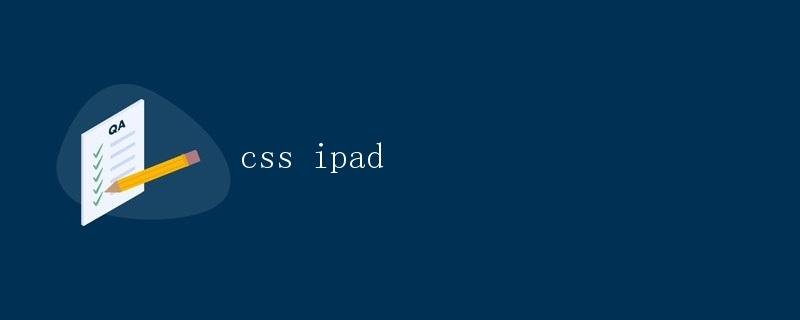
Introduction
iPad Screen Sizes
As of 2021, the iPad has been released in several different sizes, each with its own screen size and pixel density. Here are some common iPad models and their screen sizes:
- iPad 9.7-inch: 2048 × 1536 pixels
- iPad 10.2-inch (7th and 8th generation): 2160 × 1620 pixels
- iPad Air 10.5-inch (3rd generation): 2224 × 1668 pixels
- iPad Air 10.9-inch (4th generation): 2360 × 1640 pixels
- iPad Pro 11-inch (1st generation): 2388 × 1668 pixels
- iPad Pro 11-inch (2nd generation): 2388 × 1668 pixels
- iPad Pro 12.9-inch (3rd generation): 2732 × 2048 pixels
- iPad Pro 12.9-inch (4th generation): 2732 × 2048 pixels
- Use responsive layouts to set different CSS rules through media queries to adapt to different screen sizes and resolutions.
- Use the viewport tag to control page scaling and layout, ensuring that the page displays with the correct proportions on different devices.
- Use Flexbox or Grid layout to create flexible layout solutions.
- Test and adjust based on the actual iPad model to ensure consistent and good display on different iPads.
Screen size and pixel density vary from model to model, meaning pages may display differently on different iPads.
CSS Adaptation Strategies on iPad
To achieve consistent page display across different iPad models, we can adopt the following adaptation strategies:
1. Use Responsive Layout
Responsive layout automatically adjusts the layout and element size of a page to accommodate different screen sizes based on the device’s screen size and resolution.
In CSS, you can use media queries to achieve responsive layouts. Media queries selectively apply different CSS rules based on different screen sizes and other conditions. For example, the following code will set the title font size to 20 pixels when the screen width is less than 800 pixels:
@media (max-width: 800px) {
h1 {
font-size: 20px;
}
}
By using media queries and responsive layouts, we can provide different styles and layouts for each iPad model based on its screen size.
2. Using the Viewport Tag
In the HTML head, you can add a viewport tag to control how a page displays on mobile devices. The viewport tag tells the browser how to scale and lay out the content of a web page. For example, the following code sets the viewport width to the width of the device and disables scaling:
<meta name="viewport" content="width=device-width, initial-scale=1, maximum-scale=1, user-scalable=no">
By setting the correct viewport tag, you can ensure that the page displays correctly on different iPads and avoid layout issues such as being too large or too small.
3. Use Flexbox or Grid Layout
Flexbox and Grid are two powerful CSS layout tools that make it easy to create flexible layouts that adapt to different screen sizes.
Flexbox is a one-dimensional layout model used for adaptive layouts within a container. It makes it easy to achieve horizontal and vertical centering, adaptive column layouts, and more.
Grid is a two-dimensional grid layout model used to create complex grid layouts. It makes it easy to achieve multi-column layouts, spacing between items, and alignment.
By using Flexbox or Grid layout, we can more flexibly control the layout and arrangement of page elements to adapt to different iPad screen sizes.
Practical Application Example
The following is a simple example that demonstrates how to use CSS and the above adaptation strategies on iPad to create a page that adapts to different screen sizes.
HTML code
<!DOCTYPE html>
<html lang="en">
<head>
<meta charset="UTF-8">
<meta name="viewport" content="width=device-width, initial-scale=1, maximum-scale=1, user-scalable=no">
<title>iPad CSS Adaptation Example</title>
<link rel="stylesheet" href="styles.css">
</head>
<body>
<header>
<h1>iPad CSS Adaptation Example</h1>
</header>
<main>
<p>This is a sample page adapted to the iPad screen. </p>
<div class="box">This is a box</div>
</main>
<footer>
<p>Copyright © 2021</p>
</footer>
</body>
</html>
CSS Code (styles.css)
header, main, footer {
padding: 20px;
}
h1 {
font-size: 30px;
}
.box {
width: 200px;
height: 200px;
background-color: lightblue;
border: 1px solid gray;
margin: 10px auto;
}
@media (max-width: 800px) {
h1 {
font-size: 20px;
}
.box {
width: 150px;
height: 150px;
}
}
Running Results
Running the above sample code on different iPad sizes will apply different CSS rules to the page to achieve adaptive effects.
For example, when running the code on a 9.7-inch iPad, the title font size is 30 pixels and the box size is 200×200 pixels. When running the code on a 10.2-inch iPad, because the screen width is less than 800 pixels, the title font size becomes 20 pixels and the box size becomes 150×150 pixels.
By flexibly applying the above adaptation strategies, we can create beautiful and adaptive pages for different iPad models. This will provide users with a better browsing experience and ensure that our app displays consistently across different devices.
Conclusion
CSS adaptation on the iPad is an important consideration when developing and designing web pages. By using responsive layouts, the viewport tag, and powerful layout tools like Flexbox and Grid, we can easily adapt our pages to different iPad models.
To summarize, to achieve CSS adaptation on the iPad, we can adopt the following strategies:
By properly applying these adaptation strategies, we can provide iPad users with an excellent user experience and display consistent page effects on devices of different screen sizes.