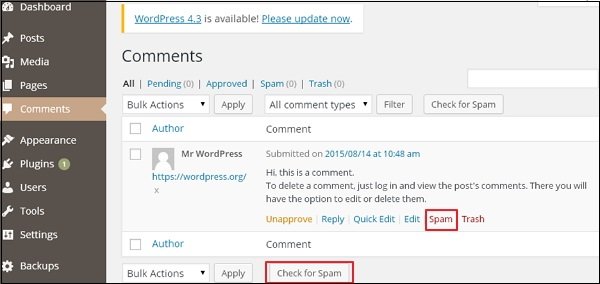WordPress Spam Protection
WordPress Spam Protection
In this chapter, we’ll learn how to protect your WordPress blog or website from spam. Please ensure that your WordPress scripts are updated to the latest stable version. WordPress comes with a pre-installed anti-spam solution – Akismet.
You can activate Akismet, but you’ll need a WordPress API key. You’ll need to register on the official WordPress website. The key will be sent to your email.
Here are the steps to enable the Akismet Spam Protection plugin for your website or blog.
Step (1) – Go to your WordPress Admin Area → Plugins → Installed . The following screen will be displayed.
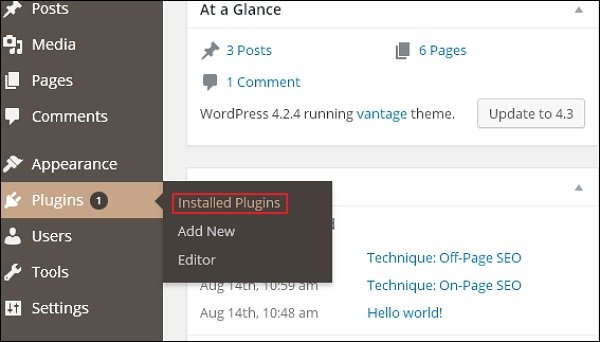
Step (2) – Click on the Activate button shown on the screen below.
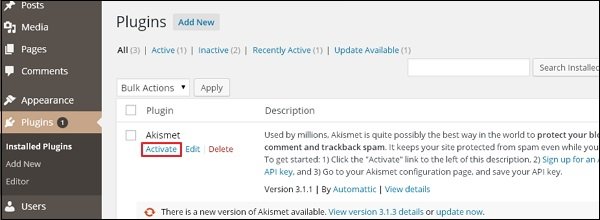
Step (3) − Activate the Akismet plugin and click the Activate Your Akismet Account button, as shown below.
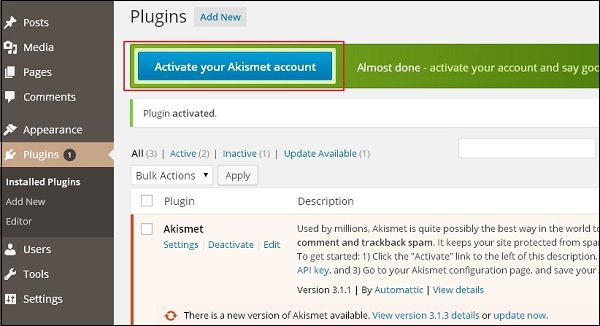
Step (4) − Click on “Get your API key” as shown below to get a new key or enter it manually if you already have an API key.
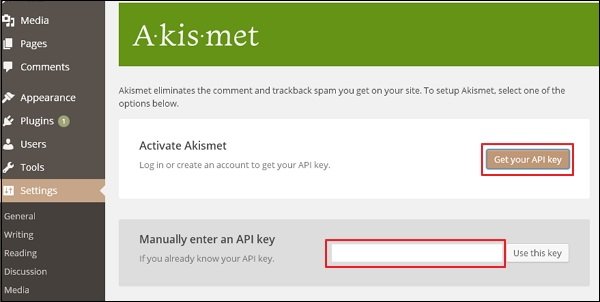
Step (5) − If you do not have an API key, then click on the Get Akismet API Key tab to continue.
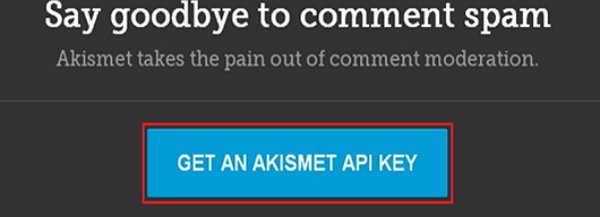
Step (6) − Fill in the required fields and click the Register button as shown below.
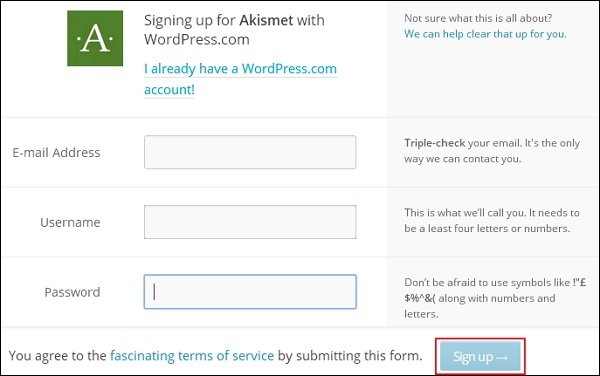
Step (7) – After completing the registration process, you will receive an API key in your registered email. Enter the API key manually and click the Use this key button shown in the following screen.
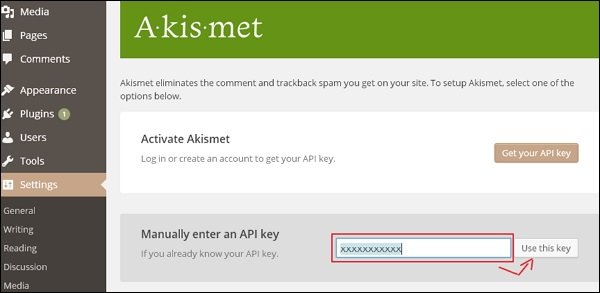
Step (8) – If you have entered the correct API Key, the system will verify it and display a confirmation message on the following screen.
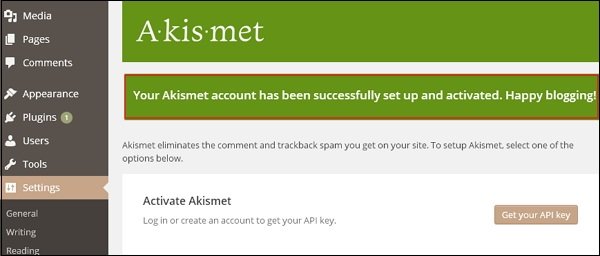
Step (9) – Now that your blog will be protected by Akismet, you can check if the comments are spam in your blog and you can manually mark comments as spam in the admin area of your blog Admin Area → Comments .