CSS Filter does not affect child elements
CSS Filter does not affect child elements
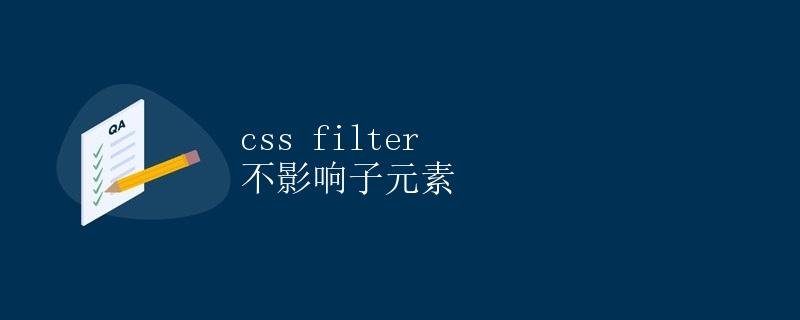
Introduction
CSS Filter is a very powerful tool that can achieve image special effects processing, color adjustment and other functions. However, when using CSS Filter, we need to pay attention to one issue, that is, CSS Filter acts on the element itself and will not affect child elements. This article will introduce in detail how to use CSS Filter and how to prevent child elements from being affected.
Basic CSS Filter Syntax
CSS Filters are implemented using the filter attribute. Its basic syntax is as follows:
.element {
filter: filtername(value);
}
Where filtername is the filter name supported by CSS Filter, and value is the specific parameter value.
Common CSS filter names include:
- blur: Blur effect
- brightness: Brightness
- contrast: Contrast
- drop-shadow: Drop shadow effect
- grayscale: Grayscale
- hue-rotate: Hue rotation
- invert: Invert color
- opacity: Transparency
- saturate: Saturation
- sepia: Sepia effect
CSS Filters Do Not Affect Child Elements
When using CSS Filters, it’s important to note that CSS Filters only apply to the element itself and do not affect child elements. This means that if a CSS Filter is applied to a parent element, the child elements will not be affected.
<!DOCTYPE html>
<html lang="en">
<head>
<meta charset="UTF-8">
<meta name="viewport" content="width=device-width, initial-scale=1.0">
<title>CSS Filter Does Not Affect Child Elements</title>
<style>
.parent {
filter: grayscale(100%);
}
.child {
width: 100px;
height: 100px;
background-color: red;
}
</style>
</head>
<body>
<div class="parent">
<div class="child"></div>
</div>
</body>
</html>
In the example above, filter: grayscale(100%); is applied to the parent element .parent, turning it gray. However, the child element .child remains unaffected by the original color.
How to Avoid Affecting Child Elements
If we want to apply a CSS filter to a parent element while keeping the child elements’ original styles, we can use the following method:
Method 1: Using Pseudo-elements
Pseudo-elements can be used to apply a CSS filter to a parent element without affecting the child elements. Specifically, add a pseudo-element to the parent element and then apply the CSS filter to the pseudo-element.
.parent {
position: relative;
}
.parent::after {
content: '';
position: absolute;
top: 0;
left: 0;
width: 100%;
height: 100%;
filter: blur(5px);
}
Method 2: Using a Background Image
Another method is to use a background image to simulate the effect of a CSS filter without actually applying a CSS filter.
.parent {
background: url('https://coder-cafe.com/wp-content/uploads/2025/09/image.jpg') no-repeat center center / cover;
position: relative;
}
.overlay {
position: absolute;
top: 0;
left: 0;
width: 100%;
height: 100%;
background: rgba(0, 0, 0, 0.5);
}
Summary
When using CSS filters, it’s important to note that CSS filters only apply to the element itself and won’t affect child elements. If you need to apply a CSS filter to a parent element while preserving the original style of the child elements, you can use pseudo-elements or background https://coder-cafe.com/wp-content/uploads/2025/09/images. This allows for flexible control over the element’s appearance while maintaining the independence of the child elements.