CSS selects the second child element below div
CSS Selects the Second Child Below a Div
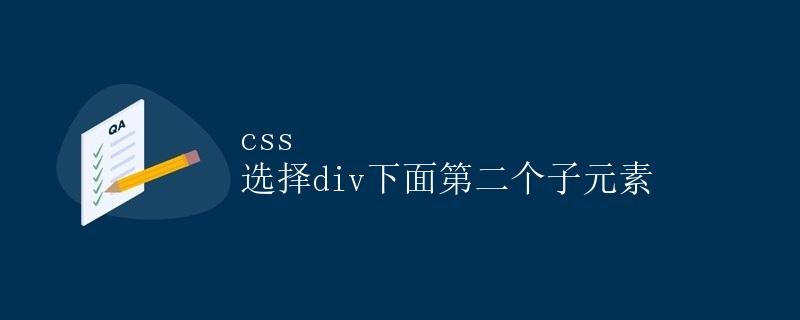
In CSS, a selector is a pattern that defines which elements a style applies to. Using selectors makes it easy to apply styles to specific elements or groups of elements.
In this article, we’ll focus on selecting the second child element of a div. To do this, we can use the CSS pseudo-class selector :nth-child(). This pseudo-class selector selects elements based on their position within their parent element. Let’s see how to use the :nth-child() selector to select the second child element of a div.
Let us first create an HTML document
<!DOCTYPE html>
<html lang="en">
<head>
<meta charset="UTF-8">
<meta name="viewport" content="width=device-width, initial-scale=1.0">
<title>CSS Select the Second Child Element Below a div</title>
<style>
.container {
border: 1px solid black;
padding: 10px;
margin: 20px;
}
.container div {
padding: 5px;
margin: 5px;
background-color: #f0f0f0;
}
</style>
</head>
<body>
<div class="container">
<div>First Child Element</div>
<div>Second Child Element</div>
<div>Third Child Element</div>
</div>
</body>
</html>
In the HTML document above, we create a div container with three child elements. Our goal is to select the second child element below this div container.
Using the :nth-child() selector to select the second child element under a div, we can use the :nth-child() selector. For example, the following CSS code will select the second div element under the element with the .container class:
.container div:nth-child(2) {
color: red;
}
.container div:nth-child(2) {
color: red;
}
In the above CSS code, we used the :nth-child(2) selector to select the second div element under the .container class. We will set the color of this element to red.
Actual Results
The above CSS code will select the second div element under the .container class and set its text color to red. This will also cause the text color of the second child element to change to red. The effect is as follows:
First Child (Default Color)
Second Child (Red)
Third Child (Default Color)
This way, we can easily select the second child element under a div and apply styles to it.
Summary
In this article, we discussed in detail how to use the CSS :nth-child() selector to select the second child element under a div. This selector is very convenient for selecting specific child elements based on their position within their parent element. By using selectors appropriately, we can more flexibly apply styles to elements on the page.