WordPress View Plugin
Viewing Plugins in WordPress
In this chapter, we will learn how to view plugins in WordPress. It helps you enable and disable WordPress plugins. These add unique features to existing websites. Plugins extend and expand the functionality of WordPress.
Following are the simple steps to view plugins in WordPress.
Step (1) – Click Plugins → Installed Plugins
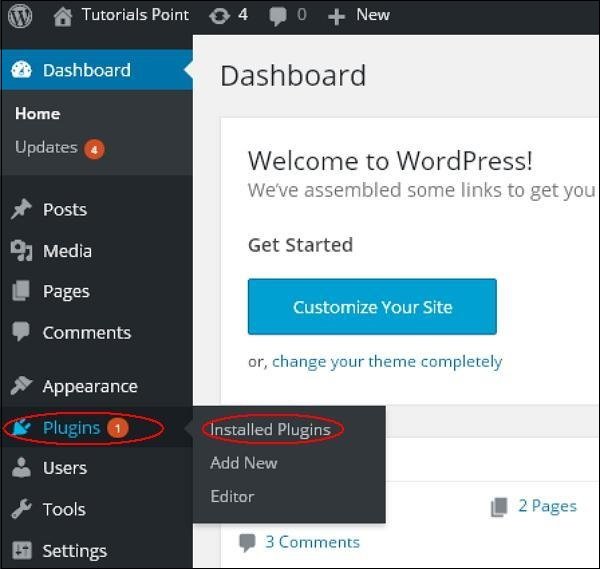
Step (2) − You will see a list of existing plugins on the website in the following screen.
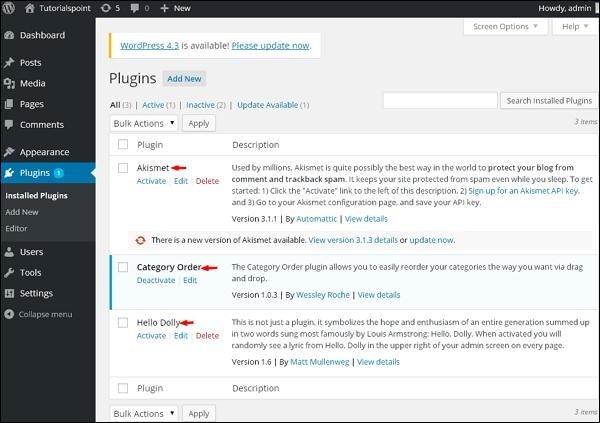
A table of plugins and descriptions is displayed. The name of the plugin is defined in the Plugin column, and a brief description of the plugin is defined below the Description column.
Toolbar
The following features appear as plugin toolbar options on the page:
-
Active – Displays active plugins on the site.
-
Inactive – Shows plugins installed but not activated on your site.
-
Updateable – Shows whether a new version is available or requires immediate update.