Application of media query CSS in IE browser
Application of Media Query CSS in IE Browser
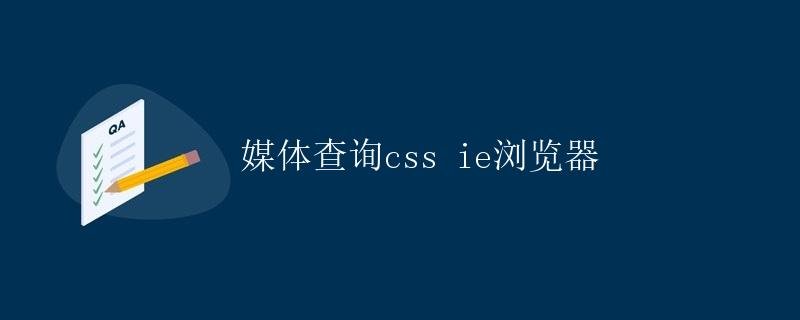
With the increasing popularity of mobile devices, responsive design has become an essential skill for modern web design. Media queries are a key method for achieving responsive design. They allow us to apply different styles based on device characteristics (such as screen size and resolution), ensuring optimal display on different devices.
However, when using media queries, we often encounter a compatibility issue: compatibility. In particular, older versions of Internet Explorer do not fully support some common CSS3 features and new layout methods. Therefore, when writing media queries, you must also consider compatibility with Internet Explorer.
IE Browser Compatibility
In actual development, we often encounter situations where we need to apply media queries in Internet Explorer. However, Internet Explorer itself does not support some common media query syntax, such as min-width and max-width. Therefore, we need to use other methods to achieve compatibility with Internet Explorer.
Using IE Conditional Comments
A common method is to use IE conditional comments. By inserting specific comments in an HTML document, we can instruct Internet Explorer to load different CSS files, thereby achieving different display styles.
<!DOCTYPE html>
<html>
<head>
<title>IE Media Queries</title>
<!--[if IE]>
<link rel="stylesheet" type="text/css" href="ie.css" />
<![endif]-->
<!--[if !IE]>-->
<link rel="stylesheet" type="text/css" href="main.css" />
<!--<![endif]-->
</head>
<body>
<h1>IE Media Queries</h1>
</body>
</html>
In the above example, we use conditional comments to load two different CSS files. ie.css is a style sheet specifically for Internet Explorer, where we can write IE-compatible style code.
Using JavaScript for Compatibility
In addition to using IE conditional comments, we can also use JavaScript to implement media query compatibility in Internet Explorer. By detecting the browser version and features, we can dynamically load different CSS files or modify styles.
<!DOCTYPE html>
<html>
<head>
<title>IE Media Queries</title>
<script>
if (navigator.userAgent.indexOf('MSIE') !== -1 || navigator.appVersion.indexOf('Trident/') > 0) {
// Processing logic of IE browser
var link = document.createElement('link');
link.type = 'text/css';
link.rel = 'stylesheet';
link.href = 'ie.css';
document.getElementsByTagName('head')[0].appendChild(link);
}
</script>
<link rel="stylesheet" type="text/css" href="main.css" />
</head>
<body>
<h1>IE Media Queries</h1>
</body>
</html>
In the above example, we used JavaScript to detect the user agent string to determine whether it was an Internet Explorer browser. If so, we dynamically loaded the ie.css file to achieve compatibility with IE.
CSS Hack
In addition to the two methods above, we can also use a CSS hack to achieve media query compatibility in IE. This method usually requires additional processing of the CSS code and is more cumbersome, but it is also an effective solution.
/* IE6 and below */
* html .element { color: red; }
/* IE7 */
*:first-child+html .element { color: red; }
/* IE7 and below */
*:first-child+html .element { color: red; }
/* IE8 */
html>/**/.element { color: red; }
/* IE8 and above */
@media �screen {
.element { color: red; }
}
Through the above CSS hack, we can achieve media query compatibility across different versions of IE.
Summary
In actual development, we often need to consider browser compatibility. When using media queries, especially in IE, it’s particularly important to pay attention to compatibility. By using IE conditional comments, JavaScript processing, and CSS hacks, we can achieve IE compatibility, ensuring optimal display across different devices.