Background image added by CSS does not display
Background https://coder-cafe.com/wp-content/uploads/2025/09/images added using CSS are not displayed
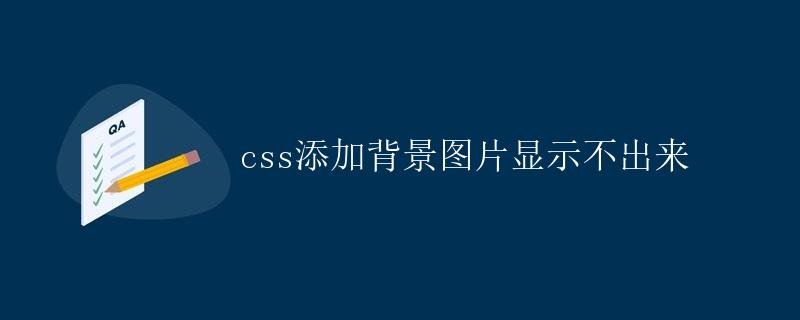
In web development, using CSS to set background https://coder-cafe.com/wp-content/uploads/2025/09/images is a common operation. However, sometimes we may find that after setting the background image style, the corresponding background image does not appear on the page. This situation usually has several possible reasons, and we will explain each of these reasons in detail below.
Background Image Path Error
The most common problem is setting the background image path incorrectly. In CSS, we can set a background image using the following code:
.element {
background-image: url('path/to/https://coder-cafe.com/wp-content/uploads/2025/09/image.jpg');
}
In this example, path/to/https://coder-cafe.com/wp-content/uploads/2025/09/image.jpg is the path to the background image. If this path is incorrect, the browser won’t be able to find the image, causing the background image to not display.
To resolve this issue, ensure the path is correct. You can use either a relative or absolute path to set the image path. A relative path is relative to the current CSS file, while an absolute path is the full URL. When setting the background image path, be sure to ensure the path is correct to ensure the image file can be found correctly.
Image File Missing or Corrupted
Another possible cause is that the image file itself is missing or corrupted. Even if the path is correct, if the image file doesn’t exist or is corrupted, the browser won’t be able to load and display the image.
To resolve this issue, first confirm that the image file exists. Try accessing the image URL directly in your browser to verify that the image file can load properly. If the image file exists and can be accessed, it may be corrupted. Try downloading it again or testing with a different image file.
Image Load Failure
Sometimes, due to network issues or other problems, image loading may fail, preventing the background image from displaying. In this case, check the console in your browser’s developer tools for any relevant error messages.
If you see a loading failure message, try refreshing the page or checking your network connection to ensure the image file can load properly. If your network connection is working but the image still cannot load, try resetting the background image path or testing with a different image file.
CSS property setting error
When setting a background image in CSS style, you also need to pay attention to the correct setting of the property value. In addition to the background-image property, there are also properties such as background-repeat, background-size, and background-position that can be used to set background https://coder-cafe.com/wp-content/uploads/2025/09/images. If these properties are set incorrectly, the background image will not display correctly.
To resolve this issue, first confirm that the values of each property are set correctly, especially the positioning and size of the background image, to ensure they meet your requirements. You can adjust these property values to see the effect and ensure that the background image displays correctly on the page.
Unsupported Image Format
A final reason that background https://coder-cafe.com/wp-content/uploads/2025/09/images may not display is an unsupported image format. In web development, background image formats commonly used are JPEG, PNG, or GIF. If you use image files in other formats, such as BMP or TIFF, and the browser doesn’t support these formats, the background image will not display correctly.
To resolve this issue, make sure the image file format you’re using is supported by the browser. It’s generally recommended to use JPEG, PNG, or GIF image files for background https://coder-cafe.com/wp-content/uploads/2025/09/images to ensure proper display across different browsers and devices.
In general, when you encounter issues with background https://coder-cafe.com/wp-content/uploads/2025/09/images added using CSS not displaying, you should investigate possible causes one by one, including path settings, image file status, network connection, CSS property settings, and image format. Ensure you consider all possible factors when troubleshooting to ensure the background image displays successfully. If you have further questions or concerns, you can search for information, consult others, or try different solutions.