Because non-CSS MIME types are not allowed in strict mode
Because non-CSS MIME types are not allowed in strict mode
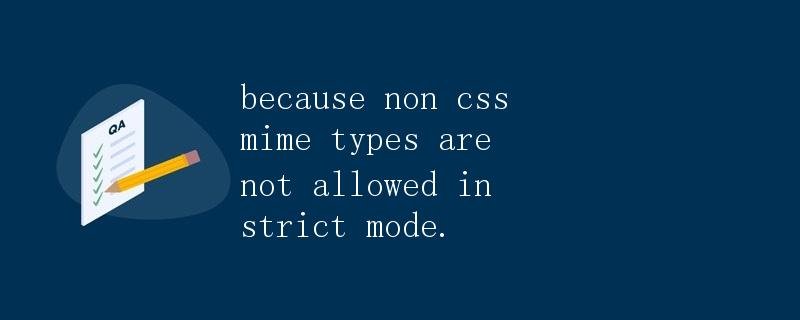
In web development, we often need to include external CSS files to beautify the page style. However, in actual development, we may sometimes encounter some problems. For example, when importing external CSS files, an error message appears: “Because the non-CSS MIME type is not allowed in strict mode.”
What is a MIME type?
First, we need to understand what a MIME type is. A MIME type is a way to mark documents on the internet (such as HTML, https://coder-cafe.com/wp-content/uploads/2025/09/images, and videos). It tells browsers how to handle different types of files. Common MIME types include text/html (HTML documents), image/jpeg (JPEG https://coder-cafe.com/wp-content/uploads/2025/09/images), and application/pdf (PDF documents).
Limitations in Strict Mode
In web development, we sometimes use the <link> or <style> tags to include CSS files in HTML documents. However, when the MIME type of the external CSS file doesn’t match the CSS, an error message appears: “Because the non-CSS MIME type is not allowed in strict mode.”
This is because in HTML5’s strict mode, browsers enforce that the MIME type of externally included CSS files must be text/css; otherwise, they will refuse to load the CSS file. This is to ensure the security and stability of the webpage and prevent the injection and execution of malicious code.
Solution
To resolve the “non-CSS MIME type is not allowed in strict mode” error, we can take the following steps:
- Check the link to the CSS file: First, confirm that the path to the included CSS file is correct and that the CSS file exists. This error may occur because the path to the CSS file is incorrect or the file has been deleted.
-
Check the MIME type of the CSS file: Ensure that the MIME type of the included CSS file is
text/css. You can confirm the MIME type of the CSS file by checking the developer tools in your browser. -
Use a CDN to include the CSS file: If you are using a third-party CSS library, consider using a CDN (Content Delivery Network) to include the CSS file. CDNs typically configure the file’s MIME type correctly, which can help prevent this error.
-
Check server configuration: Sometimes the MIME type is incorrect because the server is not configured correctly. We can check the server configuration to ensure that the server correctly recognizes the MIME type of the CSS file.
Sample Code and Results
The following is a sample code example showing how a simple HTML file imports an external CSS file. Assume we have a CSS file, style.css, and the correct MIME type is text/css. We can include this CSS file in the HTML file using the following code:
<!DOCTYPE html>
<html>
<head>
<title>Sample Code</title>
<link rel="stylesheet" type="text/css" href="style.css">
</head>
<body>
<h1>Hello, World!</h1>
</body>
</html>
If the MIME type of style.css is incorrect, such as application/octet-stream, the browser will display an error stating “Non-CSS MIME types are not allowed in strict mode.”
Summary
In web development, encountering the error “Non-CSS MIME types are not allowed in strict mode” is quite common. By checking the CSS file’s link address and MIME type, importing the file through a CDN, and checking the server configuration, we can effectively resolve this issue and ensure that the webpage style is imported and displayed normally.