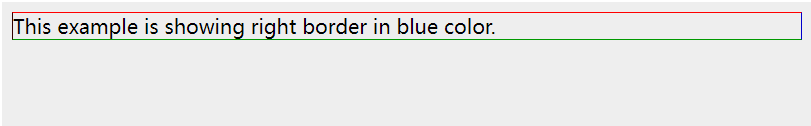CSS border-top-color property
CSS border-top-color property
Description
Sets the color of the element’s top border; defaults to the element’s color.
Possible values
- color − Any valid color value.
Applies to
All HTML elements.
DOM Syntax
object.style.borderTopColor = "red";
Example
Here is an example showing the effect of this property:
<style type = "text/css">
p.example1 {
border:1px solid;
border-bottom-color:#009900; /* Green */
border-top-color:#FF0000; /* Red */ border-left-color:#330000; /* Black */
border-right-color:#0000CC; /* Blue */
}
</style>
<p class = "example1">
This example is showing top border in red color.
</p>
This will produce the following results −