CSS Button Typography
CSS Button Typography
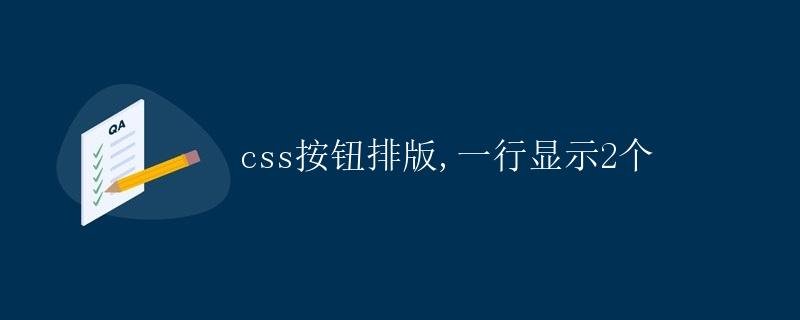
In web design, buttons are one of the most commonly used elements. They can be used to trigger actions, link to other pages, or perform other specific functions. This article will introduce in detail how to use CSS to layout buttons so that two buttons are displayed in a row, improving the aesthetics and user experience of the page.
HTML Structure
First, we need a simple HTML structure to represent the two buttons. The code is as follows:
<div class="button-container">
<button class="btn">Button 1</button>
<button class="btn">Button 2</button>
</div>
In this structure, we use a <div> container to wrap two buttons, each with a class of btn to define its style.
CSS Styles
Next, we can use CSS to style the buttons. First, we need to style the button container so that the two buttons appear in a row. The code is as follows:
.button-container {
display: flex;
justify-content: space-between;
}
In the code above, we use display: flex to set the button container to a flexible layout, allowing the elements within it to align horizontally. We also use justify-content: space-between to evenly distribute the buttons within the container, allowing the two buttons to appear in a row.
Next, we can define styles for the button as follows:
.btn {
padding: 10px 20px;
background-color: #f44336;
color: white;
border: none;
border-radius: 5px;
cursor: pointer;
}
.btn:hover {
background-color: #c62828;
}
In the code above, we define basic styles for the button, including padding, background color, text color, border, border radius, and cursor style. We also define hover styles for the button, displaying a different background color when the mouse is hovering.
Running Results
Place the above HTML and CSS code into an HTML file and open it in a browser. You should see two buttons displayed in a row, styled accordingly. Feel free to modify the button styles and container layout to suit your needs.
Through the above steps, we successfully used CSS to layout the buttons, displaying two buttons in a row, improving the page’s aesthetics and user experience.