CSS calculations
CSS Calculation
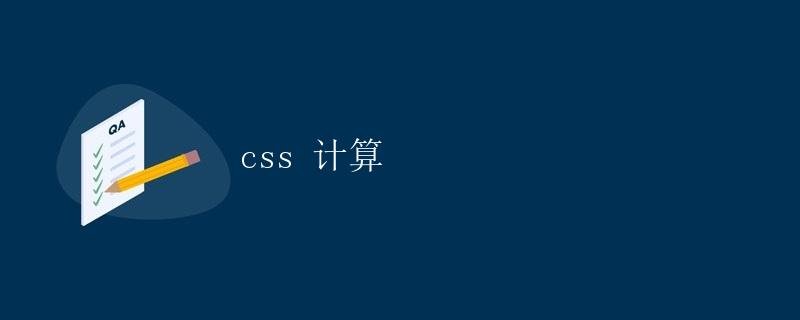
In front-end development, CSS is a language used to control the style of web pages. Using CSS, we can control the layout, colors, fonts, and other aspects of a web page to achieve the desired effect.
In addition to common CSS properties, CSS also supports special computed properties, such as calc(). The calc() function allows us to perform simple mathematical calculations within CSS, providing greater flexibility in controlling web page styles.
This article will introduce computed properties in CSS in detail, including usage, common application scenarios, and some precautions.
How to Use the calc() Function
The calc() function allows you to perform mathematical operations in CSS, including addition, subtraction, multiplication, and division between lengths, percentages, angles, and time values. Its syntax is as follows:
width: calc(expression);
Where expression can be a simple addition, subtraction, multiplication, or division operation, or a complex expression enclosed in parentheses.
Addition and Subtraction
width: calc(100% - 50px);
In this example, the width of the element is 100% of its parent’s width minus 50 pixels.
Multiplication and Division
height: calc(50vh - 20px * 2);
In this example, the element’s height is 50% of the viewport’s height minus 20 pixels, twice.
Complex Expressions
width: calc((100% - 20px) / 2 + 10%);
In this example, the element’s width is the width of its parent, minus 20 pixels, divided by 2, and then added to 10%.
Common Application Scenarios
Responsive Layout
In responsive layouts, we often need to calculate element widths, heights, or spacing based on specific conditions. The calc() function allows us to perform flexible calculations based on various conditions, creating more complex layout effects.
Dynamic Calculations
Sometimes, we need to adjust the style of page elements based on user input or other dynamic factors. Using the calc() function allows us to perform simple dynamic calculations in CSS, creating more flexible page layouts.
List Alignment
In list layouts, we often need to ensure that list items are equal in width and centered. Using the calc() function allows us to dynamically calculate the width of each list item based on the total width of the list, achieving an even and centered layout effect.
ul {
display: flex;
justify-content: space-around;
}
li {
width: calc(100% / 3 - 20px);
}
In this example, the width of each list item is one-third of the total width minus 20 pixels.
Notes
Compatibility
Although the calc() function is part of the CSS3 standard, it may not be supported in some older browsers. Therefore, when using the calc() function, be aware of browser compatibility and use browser prefixes or other compatibility solutions to address compatibility issues.
Unit Conversion
When using the calc() function, be careful about unit conversion. If the values involved in the calculation have different units, convert them to the same unit before performing the calculation; otherwise, unexpected results may occur.
Calculation Order
When using complex expressions, pay attention to the order of calculation. Just like in mathematics, calculations in CSS follow the rule of multiplication and division before addition and subtraction. Parentheses can be used to change the order of calculations.
width: calc(100% - (20px * 2 + 10px));
In this example, 20px multiplied by 2 is added to the result of 10px, and then 100% is subtracted.
Conclusion
Computed properties in CSS are powerful tools that allow us to perform simple mathematical operations in style sheets, giving us greater flexibility in controlling page layout and styling. In actual development, we can flexibly use the calc() function to achieve a variety of cool effects as needed.