CSS Disabled Styles
CSS Disabled Style
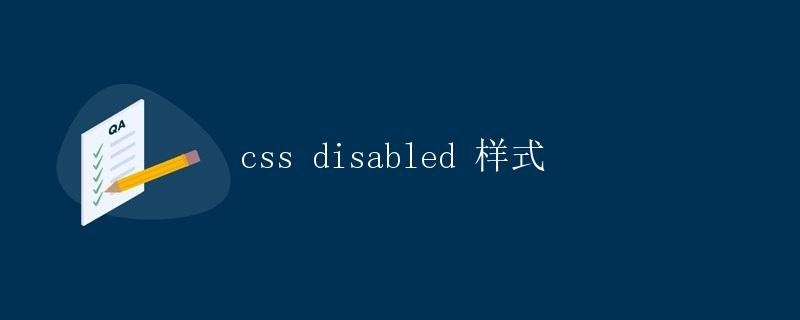
In web development,
Why Consider CSS Disabled Styles
When users disable or their browsers don’t support CSS, web pages become difficult to read and use. Because most web page layouts and styles are defined using CSS, without CSS, web content will render as if it were raw HTML. This can lead to confusing layouts, loss of style, and even poor readability. Therefore, to ensure that web pages still display clearly even when CSS is disabled, web developers should consider designing CSS Disabled styles.
Design principles of CSS Disabled style
Design CSS The following principles should be considered when designing disabled styles:
1. Progressive Enhancement
Progressive enhancement is a design strategy that first ensures that basic content and functionality function properly under all circumstances, and then adds richer styles and interactive effects based on this. This principle should also be followed when designing CSS disabled styles, ensuring that the webpage maintains basic readability and usability when CSS is disabled.
2. Proper Structure and Semantics
Good HTML structure and semantics can improve webpage accessibility and maintainability. When designing CSS disabled styles, you should base your design on good HTML structure, maintain semantics, and ensure that the webpage content is clearly presented.
3. Simple and Elegant Design
CSS disabled styles should be simple and easy to maintain, avoiding complex layouts and styles to ensure that content can be displayed normally when CSS is disabled.
CSS Disabled Style Design Practice
Next, we’ll demonstrate how to design CSS disabled styles through some practical examples.
Example 1: Basic Text Styles
First, we can design some basic text styles, including font style, color, and alignment. When CSS disabled, text content should be displayed using the default style.
body {
font-family: Arial, sans-serif;
font-size: 16px;
line-height: 1.5;
color: #333;
text-align: left;
}
h1, h2, h3 {
font-weight: bold;
}
Result
When CSS is disabled, text content will be rendered using the default font style, color, and alignment, maintaining readability.
Example 2: Basic Layout Style
Next, we can design some basic layout styles, including container width, spacing, and borders. When CSS is disabled, the layout of web content should maintain a certain structure.
.container {
max-width: 960px;
margin: 0 auto;
padding: 20px;
border: 1px solid #ccc;
}
.sidebar {
float: left;
width: 30%;
margin-right: 20px;
}
.main-content {
float: left;
width: 70%;
}
Running Results
When CSS is disabled, the container’s width, padding, and borders will display using the default styles, maintaining the basic layout structure.
Example 3: Image Styles
Finally, we can design some basic image styles, including a maximum width and centering. When CSS is disabled, the image should display normally and not affect the page layout.
img {
max-width: 100%;
height: auto;
display: block;
margin: 0 auto;
}
Results
When CSS is disabled, the image will display with the default style, maintaining its aspect ratio and center alignment.
Summary
Designing CSS disabled styles is a crucial task in web development, ensuring that web page content remains clearly displayed even when CSS loading fails. By applying progressive enhancement design principles and proper HTML structure, we can design simple and elegant CSS disabled styles to ensure web page usability and readability.