CSS media queries not working in mobile mode
CSS media queries fail in mobile mode
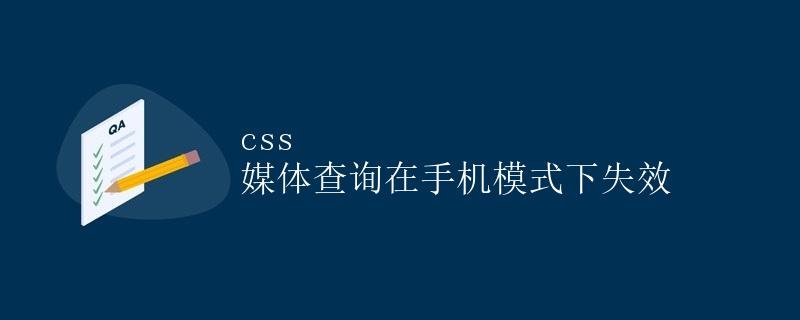
What are CSS media queries?
CSS media queries are a responsive design technique that allows developers to apply different style rules based on device characteristics, such as screen width, height, and orientation. Using media queries, we can provide optimized layouts and styles for websites based on different device resolutions and screen sizes.
Typically, we use media queries in CSS files to define different style rules to suit different devices or screen sizes. For example, we can set styles to apply when the screen width is less than 768 pixels, making the website look better on small screens like phones and tablets.
Why CSS Media Queries Fail in Mobile Mode
While CSS media queries work correctly in most cases, you may sometimes find them failing in mobile mode. This is typically due to the following reasons:
- Device Compatibility Issues: Different devices and browsers may support media queries to varying degrees. Some devices or browsers may not support certain media query syntax or properties, causing media queries to fail to work properly.
-
Style Conflicts: When multiple style rules are applied to the same element, CSS’s cascading order and precedence rules can cause media queries to fail. If there are conflicts or overlaps between style rules, media queries may not be correctly matched and applied.
-
Cache Issues: Sometimes browser caching can cause old style rules to remain applied to a page, rather than being recalculated and applied based on new media queries.
-
Incorrectly Setting the Viewport: On mobile devices, incorrectly setting the viewport can cause page display errors or invalid media queries. Specifying the viewport size and initial scale by setting
<meta name="viewport" content="width=device-width, initial-scale=1.0">can help resolve some issues.
Solving CSS Media Queries
For the reasons that may cause CSS media queries to fail, we can take some measures to solve these problems:
- Check device compatibility: When developing and designing your website, consider compatibility across different devices and browsers, and avoid using overly complex or specialized media query syntax and properties. You can confirm the level of media query support across different devices through browser testing and adaptation.
-
Avoid style priority conflicts: Ensure that different style rules in your CSS have the correct priority to avoid cascading and conflicting styles. You can increase the priority of specific styles by adjusting the order of style rules or using the
!importantkeyword. -
Clear your browser cache: When developing and testing your website, try clearing your browser cache to ensure that the latest style rules are loaded and applied. You can do this using your browser’s developer tools or by clearing the cache in your browser settings.
-
Setting the viewport correctly: Adding the correct viewport tag to the head of your HTML document can help ensure that your page displays properly on mobile devices and enables media queries to be matched correctly. Make sure the setting
content="width=device-width, initial-scale=1.0"is appropriate for different screen sizes and resolutions.
Demo
The following is a simple example code that demonstrates how to use media queries in CSS to define style changes for different screen sizes. We can create a basic HTML file and add the following CSS styles to it:
<!DOCTYPE html>
<html lang="en">
<head>
<meta charset="UTF-8">
<meta name="viewport" content="width=device-width, initial-scale=1.0">
<title>Media Query Example</title>
<style>
body {
font-family: Arial, sans-serif;
text-align: center;
}
.container {
width: 50%;
margin: 0 auto;
padding: 20px;
background-color: lightgray;
}
@media only screen and (max-width: 600px) {
.container {
width: 80%;
}
}
@media only screen and (max-width: 400px) {
.container {
width: 100%;
}
}
</style>
</head>
<body>
<div class="container">
<h1>Media Query Example</h1>
<p>This is a simple example of using media queries in CSS to adjust layout based on screen size.</p>
</div>
</body>
</html>
In the code above, we define a container .container and set different width styles based on different screen sizes. When the screen width is less than or equal to 600px, the container’s width is set to 80%, and when the screen width is less than or equal to 400px, the container’s width is set to 100%. This ensures an appropriate layout on different devices.
Conclusion
CSS media queries are a powerful technique that helps developers create responsive websites that adapt to a variety of devices and screen sizes. However, in some cases, we may encounter issues where CSS media queries fail in mobile mode. By checking device compatibility, avoiding style priority conflicts, clearing the browser cache, and setting the viewport correctly, we can resolve these issues, ensuring that media queries work properly and providing users with a great website experience.