CSS mouse hover styles
CSS Mouseover Styles
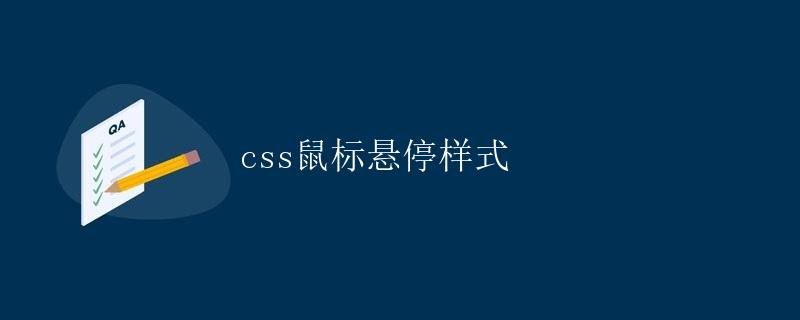
In web design, mouseover style is a common effect that can enhance the user experience and add some interactivity to the page. CSS makes it easy to create a variety of hover effects, such as changing text color, background color, or adding animations. In this article, we’ll detail how to use CSS to achieve different hover styles.
Changing Text Color
Changing text color is the simplest hover effect. We can achieve this using the CSS color property. Here is a sample code:
<!DOCTYPE html>
<html lang="en">
<head>
<meta charset="UTF-8">
<meta name="viewport" content="width=device-width, initial-scale=1.0">
<title>Change Text Color on Hover</title>
<style>
.hover-effect {
color: blue;
transition: color 0.5s;
}
.hover-effect:hover {
color: red;
}
</style>
</head>
<body>
<p class="hover-effect">Hover over this text to see the color change!</p>
</body>
</html>
In the example above, when the mouse hovers over the text, the text color changes from blue to red.
Change Background Color
In addition to changing the text color, we can also change the background color of an element. This is also achieved using the CSS background-color property. Here’s an example:
<!DOCTYPE html>
<html lang="en">
<head>
<meta charset="UTF-8">
<meta name="viewport" content="width=device-width, initial-scale=1.0">
<title>Change Background Color on Hover</title>
<style>
.hover-effect {
background-color: #ffcc00;
transition: background-color 0.5s;
padding: 10px;
}
.hover-effect:hover {
background-color: #ff6666;
}
</style>
</head>
<body>
<div class="hover-effect">Hover over This box will show the background color change!</div>
</body>
</html>
In the example above, when you hover over the div element, the background color changes from orange to pink.
Adding Animation Effects
In addition to changing the color, we can also add some animation effects to the hover style to make the page more attractive. Here’s a sample code example that adds a zooming and rotating animation effect to a button:
<!DOCTYPE html>
<html lang="en">
<head>
<meta charset="UTF-8">
<meta name="viewport" content="width=device-width, initial-scale=1.0">
<title>Add Animation on Hover</title>
<style>
.hover-effect {
background-color: #3399ff;
color: white;
padding: 10px 20px;
transition: transform 0.5s;
}
.hover-effect:hover {
transform: scale(1.2) rotate(10deg);
}
</style>
</head>
<body>
<button class="hover-effect">Hover over this button to see the animation!</button>
</body>
</html>
In the example above, when the mouse hovers over the button, it zooms in 1.2x and rotates 10 degrees clockwise.
Conclusion
By studying this article, you should have learned how to use CSS to create a variety of mouseover effects. These effects can be achieved with simple CSS code, adding some interactivity and visual appeal to your web pages.