CSS second-child selector
CSS Second-Child Selector
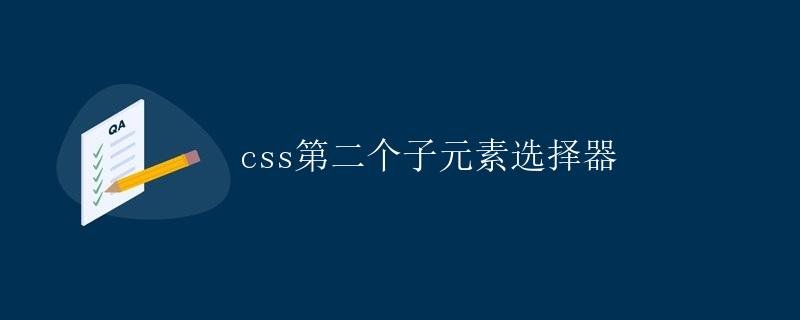
In CSS, we often need to select the second child of an element to apply a specific style. In this case, we can use the second-child selector. By using this selector, we can easily select elements at a specific location without adding separate classes or IDs for each element.
Syntax
The syntax of the second child element selector is as follows:
Parent element :nth-child(2)
Among them, :nth-child(2) indicates selecting the second child element in the parent element.
Example
Suppose we have an HTML structure as follows:
<!DOCTYPE html>
<html>
<head>
<title>CSS Second-Child Selector Example</title>
<link rel="stylesheet" type="text/css" href="styles.css">
</head>
<body>
<div class="parent">
<div>First-Child</div>
<div>Second child element</div>
<div>Third child element</div>
</div>
</body>
</html>
We now want to select the second child element in the parent element .parent and set its background color to red. We can do this with the following CSS code:
/* styles.css */
.parent div:nth-child(2) {
background-color: red;
}
The above CSS code means selecting the second div element in .parent and setting its background color to red. After running the above code, the background color of the second child element will become red.
Notes
Note that the :nth-child selector counts elements based on their actual position in the document, not the order in which they appear in the code. Therefore, if the page structure changes, the second child element may no longer be the original one.
Also, the :nth-child selector’s index starts at 1, not 0. Therefore, :nth-child(2) selects the second element, not the first.
To summarize, through the :nth-child(2) selector, we can easily select the second child element in the parent element and apply the corresponding style. When writing CSS styles, you can flexibly use this selector according to actual needs.