CSS select first child element
CSS Select First Child
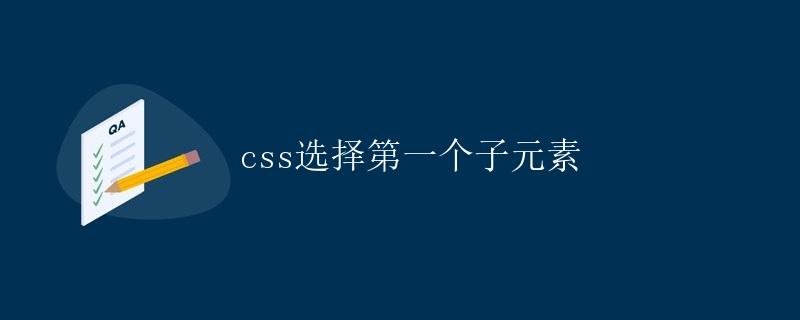
In CSS, you can use pseudo-class selectors to select specific child elements of an element. Among them, the :first-child pseudo-class selector is used to select the first child element of the specified element.
Grammar
:first-child The syntax of the pseudo-class selector is as follows:
selector:first-child {
/* styles */
}
Where selector is the selector of the parent element to be selected, :first-child is a pseudo-class selector used to select the first child element of the parent element.
Example
Assume the following HTML structure:
<div class="parent">
<p>First child</p>
<p>Second child</p>
<p>Third child</p>
</div>
To select the first child of the .parent element, use the following CSS style:
.parent p:first-child {
color: red;
}
The above code selects the first p element under the .parent element and sets its text color to red.
Running Results
According to the above example code, the text color of the first child element will be set to red, while other child elements retain their default styles. The actual effect is as follows:
- First child element (the first
pelement): text color is red - Other child elements (the second and third
pelements): retain their default styles
Notes
- When using the
:first-childpseudo-class selector, note that it selects the first child of the parent element that meets the selector criteria, not the first element in the entire document. - To select the first specific child of a parent element, you can combine selectors flexibly. For example,
.parent p:first-childselects the firstpchild of the.parentelement.
In summary, this article detailed how to use the CSS :first-child pseudo-class selector to select the first child of a parent element, and provided example code and runtime results.