CSS sets the placeholder font style
CSS Set Placeholder Font Style
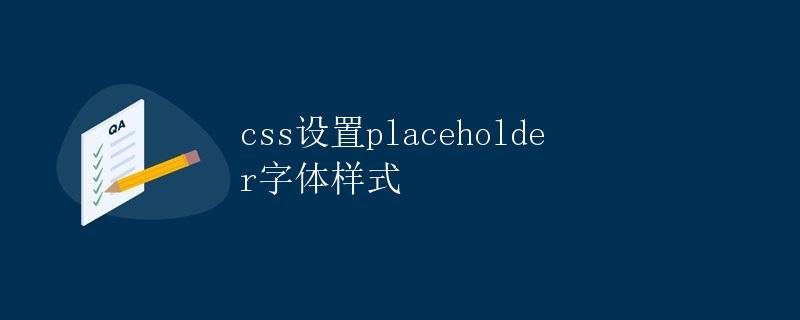
In web development, forms are an indispensable part. The placeholder attribute is often used in form elements to provide a default tooltip for input fields. However, we often want this tooltip to look distinct from the rest of the text. In these cases, we need to use CSS to set the placeholder’s font style.
What is a placeholder?
The placeholder attribute is a new HTML5 attribute used to display gray text in an input field before it temporarily loses focus. This attribute is not submitted to the server and does not affect user input; it simply serves as a tooltip. Examples of placeholder usage are as follows:
<input type="text" placeholder="Please enter your username">
Setting Placeholder Styles with CSS
To set the placeholder’s font style, we need to use some CSS pseudo-class selectors. Generally, the placeholder text’s style inherits from the input’s style, so we need to modify the placeholder’s style in a special way.
Method 1: Using the ::-webkit-input-placeholder Pseudo-Element
For most browsers, we can use the ::-webkit-input-placeholder pseudo-element to set the placeholder’s style. The sample code is as follows:
input::-webkit-input-placeholder {
color: red;
font-style: italic;
}
In the above code, the placeholder color is set to red and the font style is italic. You can also set other styles as needed, such as font size and bold.
Method 2: Using the ::-moz-placeholder pseudo-element
For Firefox, we need to use the ::-moz-placeholder pseudo-element to set the placeholder style. The sample code is as follows:
input::-moz-placeholder {
color: blue;
font-weight: bold;
}
Here, the placeholder color is set to blue and the font is bold. Note that this method only works in Firefox.
Method 3: Use the :-ms-input-placeholder pseudo-element
For Internet Explorer, we need to use the :-ms-input-placeholder pseudo-element to set the placeholder style. The sample code is as follows:
input:-ms-input-placeholder {
color: green;
}
This sets the placeholder’s color to green. Similar to the previous method, this method only works in Internet Explorer.
Method 4: Universal Method
To ensure compatibility across browsers, we can use a universal method to set the placeholder’s style. The sample code is as follows:
::placeholder {
color: gray;
font-style: italic;
}
Here, ::placeholder represents the placeholder style for all browsers. You can set different styles, such as color and font size, as needed.
Summary
Using CSS to set the placeholder’s font style can make your form more personalized and aesthetically pleasing. You can customize the placeholder’s style to suit your needs and design style, making the page look more attractive. In actual projects, you can set corresponding styles according to different browsers to ensure optimal compatibility.