CSS solves the problem of using rounded corners and scroll bars together
CSS solves the problem of using rounded corners and scroll bars together
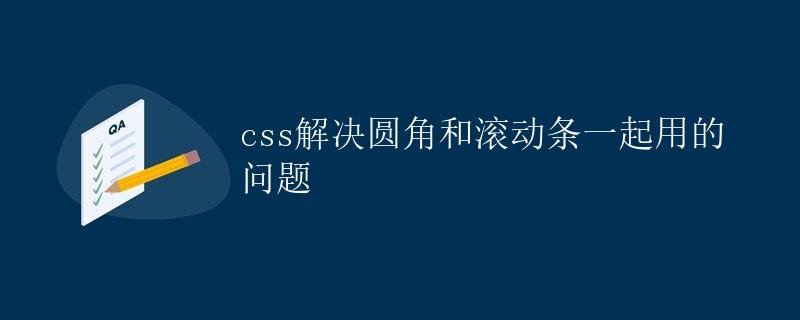
In web development, we often need to add rounded corners to an element. At the same time, we sometimes need to include scrollbars on the page. However, when we add rounded corners to an element and then add a scrollbar, the scrollbar and the rounded corners may conflict. This article will detail how to use CSS to solve the problem of using rounded corners and scrollbars together.
Adding Rounded Corners
In CSS, we can use the border-radius property to add rounded corners to an element. This property accepts a length or percentage as a parameter to determine the size of the rounded corners. When we add rounded corners to an element, the corners become rounded instead of right angles.
Here’s a simple example showing how to add rounded corners to a <div> element:
div {
border-radius: 10px;
background-color: #f0f0f0;
padding: 10px;
}
<div>
This is a div element with rounded corners.
</div>
After adding the above styles, the four corners of the <div> element will become rounded. This makes the page elements look more beautiful.
Adding Scrollbars
When web page content is too long, sometimes we need to add scrollbars to an element so that users can view the content more easily. In CSS, we can use the overflow property to control the display of scroll bars on an element.
Here’s a simple example showing how to add a vertical scroll bar to a <div> element:
div {
overflow-y: scroll;
height: 200px;
}
<div>
<!-- Long Content -->
</div>
After adding the above styles, when the content within the <div> element exceeds 200px in height, a vertical scroll bar will appear, allowing users to scroll to view the non-visible content.
Conflicts between Rounded Corners and Scrollbars
When applying both rounded corners and scrollbar styles to an element, a style conflict may occur. Because browsers automatically clip the excess area when rendering rounded corners, and scrollbars are invisible within this clipped area, the rounded corners may not fully display.
To solve this problem, we can add an additional container to the element to wrap the scrolling content and add rounded corners to this container. The specific steps are as follows:
- Add a container to wrap the scrolling content and give it rounded corners;
- Set the height of the scrolling content and enable a vertical scroll bar.
The following is a sample code demonstrating how to resolve the conflict between rounded corners and scrollbars:
.wrapper {
border-radius: 10px;
overflow: hidden;
}
.content {
height: 200px;
overflow-y: scroll;
padding: 10px;
}
<div class="wrapper">
<div class="content">
<!-- Long content -->
</div>
</div>
Through the above code, we add rounded corners to an outer container .wrapper and set overflow: hidden to hide the scrolling content. Then, within the inner container .content, we set the scrolling content’s height and vertical scrollbar style. This avoids conflicts between the rounded corners and scrollbar styles, while still achieving the desired effect.
Conclusion
In web development, rounded corners and scrollbars are common style requirements. When used together, they can cause style conflicts. Through appropriate CSS styling, we can effectively resolve this issue while ensuring a beautiful page appearance.