css svg
css svg
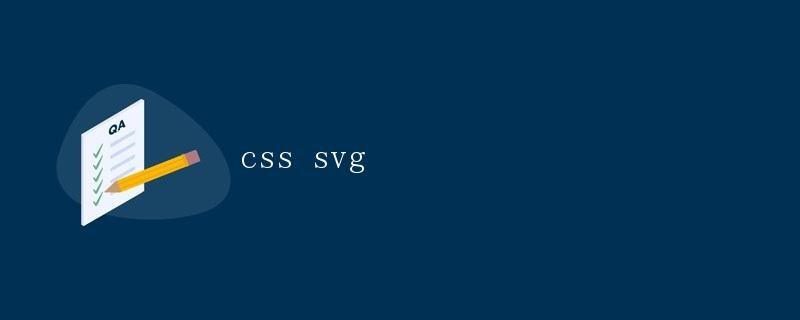
What is SVG?
Scalable Vector Graphics (SVG) is an XML file format used to describe two-dimensional vector graphics that can be displayed on web pages and styled using CSS.
Unlike traditional pixel-based bitmap https://coder-cafe.com/wp-content/uploads/2025/09/images like JPEG or PNG, SVG uses vector graphics, meaning they can scale to the resolution of the device being used without losing clarity. This makes SVG ideal for creating responsive web designs, allowing https://coder-cafe.com/wp-content/uploads/2025/09/images to adapt to different screen sizes and devices.
SVG Graphics are composed of a series of shapes, paths, text, and patterns, which can be styled using CSS to achieve a customized appearance.
SVG and CSS Integration
SVG elements can be styled using CSS to create various visual effects. By associating a CSS style sheet with an SVG document, we can easily change SVG element attributes such as fills, borders, fonts, and colors. Furthermore, CSS transitions and animations can be used to add dynamic effects to SVG elements.
Selecting SVG Elements Using CSS Selectors
In SVG, each element is a DOM node, so CSS selectors can be used to select SVG elements. The selector syntax is the same as in HTML. For example, to select the circle element with the ID myCircle, you can use the following code:
#myCircle {
fill: red;
stroke: blue;
}
This will make the circle element’s fill color red and its stroke color blue.
CSS Properties in SVG
SVG elements can be styled using a range of CSS properties. Here are some common SVG style attributes:
fill: Sets the element’s fill color.stroke: Sets the element’s outline color.stroke-width: Sets the element’s stroke width.opacity: Sets the element’s opacity.font-family: Sets the font family of the text.font-size: Sets the font size of the text.
Example: Styling SVG Elements
Let’s demonstrate how to style SVG elements using CSS in an example.
First, we create a <svg> element and a circle element:
<svg id="mySVG" width="200" height="200">
<circle id="myCircle" cx="100" cy="100" r="50" />
</svg>
Next, we style the circle element using CSS:
#myCircle {
fill: red;
stroke: blue;
stroke-width: 2;
}
This will give the circle element a red fill, a blue border, and a 2-pixel width.
Finally, we associate the CSS stylesheet with the SVG document:
<style>
#myCircle {
fill: red;
stroke: blue;
stroke-width: 2;
}
</style>
<svg id="mySVG" width="200" height="200">
<circle id="myCircle" cx="100" cy="100" r="50" />
</svg>
As you can see, the circle element is styled with a red fill and a blue border with a width of 2 pixels.
SVG Pattern Fills
SVG also supports filling shapes with pattern fills in CSS. Patterns can be applied to SVG elements by using the fill attribute and specifying the pattern URL. The url() function in CSS is used to specify the URL of the pattern.
The following is an example of applying a pattern fill:
#myRectangle {
fill: url(#pattern);
}
In the code above, we assign a pattern fill to the rectangle element with the ID myRectangle. The pattern’s URL is specified as #pattern.
To define a pattern, we need to define a <pattern> element in the SVG document and assign it a unique ID. We can then define the pattern details, such as the width and height of the pattern, the fill color, and so on, within the <pattern> element.
Here is an example showing how to fill an SVG element with a CSS pattern:
<svg width="300" height="300">
<defs>
<pattern id="pattern" width="20" height="20" patternUnits="userSpaceOnUse">
<rect width="20" height="20" fill="red" />
<circle cx="10" cy="10" r="5" fill="blue" />
</pattern>
</defs>
<rect id="myRectangle" x="50" y="50" width="200" height="200" />
</svg>
In the example above, we defined a pattern with the ID pattern within the <defs> element and specified its width and height. The pattern consists of a red rectangle and a blue circle. We then applied the pattern to the rectangle element with the ID myRectangle.
As you can see, the rectangle element is now filled with the pattern, which consists of the red rectangle and the blue circle.
Summary
CSS and SVG work well together, allowing us to easily apply styles to SVG elements. By using CSS selectors, we can select and style SVG elements. We can also use CSS properties to customize SVG elements’ fills, borders, fonts, and more. Furthermore, CSS pattern fills can be used to add patterns to SVG elements.
Using CSS to style SVG elements makes it easy to achieve consistent and responsive designs, providing users with a better visual experience.