CSS Text Gradients
CSS Text Gradient

In web design, text gradient effect is a common design technique that can make text look more dazzling and attractive. Using CSS, we can easily create text gradients, making webpage content more vivid and engaging. This article will detail how to use CSS to create text gradients and provide several sample code examples for your reference.
1. Linear Text Gradient
A linear text gradient is a gradient effect that appears horizontally or vertically along the text, creating a gradient effect. Here’s a simple example code demonstrating how to achieve a linear text gradient effect:
<!DOCTYPE html>
<html lang="en">
<head>
<meta charset="UTF-8">
<meta name="viewport" content="width=device-width, initial-scale=1.0">
<title>Linear Text Gradient</title>
<style>
.text-gradient {
background: linear-gradient(to right, #ff0000, #00ff00, #0000ff);
-webkit-background-clip: text;
color: transparent;
}
</style>
</head>
<body>
<h1 class="text-gradient">Welcome to geek-docs.com</h1>
</body>
</html>
Output:
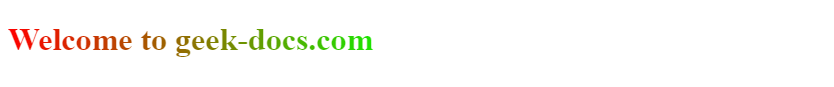
In the example code above, we use the linear-gradient property to define a gradient effect for the text. By setting different color values, you can achieve different gradient effects. In this example, the text fades from red to green to blue.
2. Radial Text Gradient
A radial text gradient is a gradient effect that radiates outward from the center of the text, giving the text a three-dimensional effect and light and shadow effects. Below is a sample code demonstrating how to achieve a radial text gradient effect:
<!DOCTYPE html>
<html lang="en">
<head>
<meta charset="UTF-8">
<meta name="viewport" content="width=device-width, initial-scale=1.0">
<title>Radial Text Gradient</title>
<style>
.text-gradient {
background: radial-gradient(circle, #ff0000, #00ff00, #0000ff);
-webkit-background-clip: text;
color: transparent;
}
</style>
</head>
<body>
<h1 class="text-gradient">Welcome to geek-docs.com</h1>
</body>
</html>
Output:

In the example code above, we use the radial-gradient property to define a radial gradient effect for the text. By setting different color values, different gradient effects can be achieved. In this example, the text gradients from red to green to blue.
3. Text Shadow Gradient
Text shadow gradient is a technique that creates a gradient shadow effect around text, making the text look more three-dimensional and layered. The following is a sample code demonstrating how to achieve a text shadow gradient effect:
<!DOCTYPE html>
<html lang="en">
<head>
<meta charset="UTF-8">
<meta name="viewport" content="width=device-width, initial-scale=1.0">
<title>Text Shadow Gradient</title>
<style>
.text-gradient {
color: transparent;
text-shadow: 0 0 5px #ff0000, 0 0 10px #00ff00, 0 0 15px #0000ff;
}
</style>
</head>
<body>
<h1 class="text-gradient">Welcome to geek-docs.com</h1>
</body>
</html>
Output:
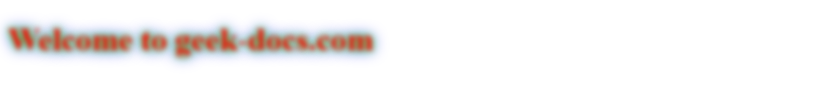
In the example code above, we use the text-shadow property to define the shadow effect of the text. By setting different color values and blur radius, we can achieve different gradient effects. In this example, a gradient shadow effect of red, green, and blue is created around the text.
4. Text Gradient Animation
Text gradient animation is an effect that gradually changes the color of text over a certain period of time, making the text look more vivid and interesting. The following is a sample code demonstrating how to achieve a text gradient animation effect:
<!DOCTYPE html>
<html lang="en">
<head>
<meta charset="UTF-8">
<meta name="viewport" content="width=device-width, initial-scale=1.0">
<title>Text Gradient Animation</title>
<style>
@keyframes textGradient {
0% { color: #ff0000; }
50% { color: #00ff00; }
100% { color: #0000ff; }
}
.text-gradient {
animation: textGradient 3s infinite;
}
</style>
</head>
<body> <h1 class="text-gradient">Welcome to geek-docs.com</h1>
</body>
</html>
Output:

In the example code above, we use @keyframes keyframe animation to define the text gradient effect. By setting different color values and time points, we can achieve a gradual change in text color. In this example, the text color gradually changes between red, green, and blue.
5. Gradient Text Border
Gradient text border is a technique that creates a gradient border effect around text, making it look more unique and eye-catching. The following is a sample code demonstrating how to achieve a text gradient border effect:
<!DOCTYPE html>
<html lang="en">
<head>
<meta charset="UTF-8">
<meta name="viewport" content="width=device-width, initial-scale=1.0">
<title>Text Gradient Border</title>
<style>
.text-gradient {
color: transparent;
-webkit-text-stroke: 2px #ff0000;
background: linear-gradient(to right, #ff0000, #00ff00, #0000ff);
-webkit-background-clip: text;
}
</style>
</head>
<body>
<h1 class="text-gradient">Welcome to geek-docs.com</h1>
</body>
</html>
Output:

In the example code above, we use the -webkit-text-stroke property to define the text’s stroke. By setting the stroke width and color, you can achieve different gradient border effects. In this example, a gradient border of red, green, and blue is created around the text.
6. Text Gradient Background
Text gradient background is a technique that creates a gradient effect on the text background, making the text stand out and appear more eye-catching. The following is a sample code demonstrating how to achieve a text gradient background effect:
<!DOCTYPE html>
<html lang="en">
<head>
<meta charset="UTF-8">
<meta name="viewport" content="width=device-width, initial-scale=1.0">
<title>Text Gradient Background</title>
<style>
.text-gradient {
color: #fff;
background: linear-gradient(to right, #ff0000, #00ff00, #0000ff);
-webkit-background-clip: text;
}
</style>
</head>
<body>
<h1 class="text-gradient">Welcome to geek-docs.com</h1>
</body>
</html>
Output:

In the example code above, we use the background property to define a gradient effect for the text background. By setting different color values, you can achieve different gradient background effects. In this example, the text background creates a gradient effect of red, green, and blue.
7. Text Gradient Fill
Text gradient fill is a technique that creates a gradient fill effect within text, making the text appear more three-dimensional and layered. The following is a sample code demonstrating how to achieve a gradient fill effect for text:
<!DOCTYPE html>
<html lang="en">
<head>
<meta charset="UTF-8">
<meta name="viewport" content="width=device-width, initial-scale=1.0">
<title>Text Gradient Fill</title>
<style>
.text-gradient {
color: transparent;
-webkit-text-fill-color: transparent;
background: linear-gradient(to right, #ff0000, #00ff00, #0000ff);
-webkit-background-clip: text;
}
</style>
</head>
<body>
<h1 class="text-gradient">Welcome to geek-docs.com</h1>
</body>
</html>
Output:

In the example code above, we use the -webkit-text-fill-color property to set the text fill color to transparent, and then use the background property to define the text’s gradient fill. In this example, the text creates a gradient fill effect with red, green, and blue.
8. Text Gradient Blending
Text gradient blending is a technique that combines multiple gradient effects to create more complex and dazzling text effects. The following is a sample code demonstrating how to achieve a text gradient blend effect:
<!DOCTYPE html>
<html lang="en">
<head>
<meta charset="UTF-8">
<meta name="viewport" content="width=device-width, initial-scale=1.0">
<title>Text Gradient Blend</title>
<style>
.text-gradient {
color: transparent;
-webkit-text-fill-color: transparent;
background: linear-gradient(to right, #ff0000, #00ff00, #0000ff),
radial-gradient(circle, #ff0000, #00ff00, #0000ff);
-webkit-background-clip: text;
}
</style>
</head>
<body>
<h1 class="text-gradient">Welcome to geek-docs.com</h1>
</body>
</html>
Output:

In the example code above, we use both the linear-gradient and radial-gradient properties to define the text’s gradient effect. By superimposing these two gradient effects, we can achieve a blended gradient effect. In this example, the text displays both linear and radial gradient effects.