Font library CSS TTF
Font Library CSS TTF
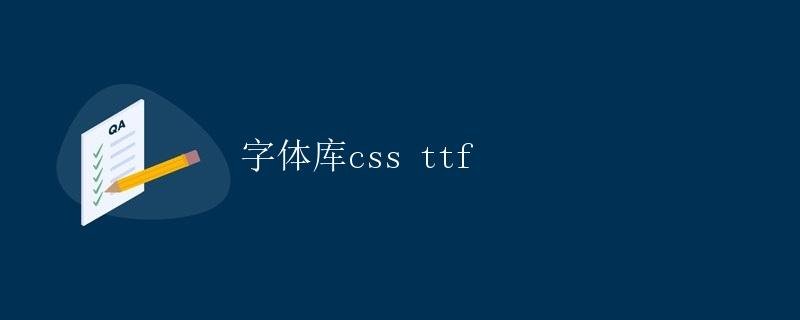
Fonts play a very important role in web design. They not only affect the overall style and atmosphere of the webpage, but also enhance the user’s reading experience. In web development, we often use built-in fonts like Arial and Helvetica. However, sometimes we need specialized fonts, which necessitates the use of custom font libraries.
This article details how to use CSS and TTF (TrueType Font) font libraries to implement custom fonts on web pages. We’ll discuss what the TTF format is, how to create a TTF font file, and how to use TTF fonts on web pages.
What is the TTF format?
TTF stands for TrueType Font and is a standard for font file formats. TrueType is a font technology jointly developed by Apple and Microsoft to address the issues of scaling up traditional English denim fonts and the complex design of special characters.
In the TTF format, a font file contains glyph outlines, metadata, and other related information. A TTF font file is typically a binary file with a .ttf suffix and can be used on Windows, Mac OS, and Unix/Linux systems. TTF font files have excellent cross-platform support and wide compatibility, making them widely used in web design and development.
Creating a TTF Font File
To use a custom font on a web page, you first need to obtain the desired font’s TTF format file. Typically, we can obtain font files in TTF format through the following methods:
- Purchasing Commercial Fonts: You can purchase professionally designed fonts from font design companies, font stores, or online font marketplaces. These commercial fonts usually provide TTF format font files for download.
-
Converting Other Font Formats: Some fonts may not be in TTF format, such as OTF (OpenType Font) or WOFF (Web Open Font Format). You can use online tools or font editing software to convert them to TTF format.
-
Downloading Free Fonts: Some free font websites or open source font libraries provide a large number of free TTF format font files, which you can download and use as needed.
Applying TTF Format Fonts to Web Pages
Once you have the required TTF format font files, you can use CSS to apply these custom fonts to your web pages. The following is a simple example demonstrating how to import a TTF font file into a web page and apply it to a specific element:
Custom Font Example
Custom Font Example
This is an example of using a custom TTF In the example above, we first import the font file in TTF format into the web page using the @font-face rule. Then, we specify the name of the custom font (here, "MyCustomFont") in the style sheet and apply it to the
,
<
h1>, and
elements.
If my customfont.ttf file is not, I can import it by following these steps:
- Place the customfont.ttf file in the website's root directory or a designated directory (such as the "fonts" directory);
- Specify the file path in the "url" attribute of the @font-face rule, for example, "url('fonts/customfont.ttf')".
Through the above method, we can successfully apply custom fonts in TTF format to web pages. When users visit the webpage, the browser will download and load the required font file and apply it to the corresponding elements, thus achieving the custom font display effect.
Summary
In this article, we detailed what TTF format font files are and how to create and apply TTF fonts in web pages. By introducing custom font libraries, we can add unique style and personalization to web designs, enhancing the user's reading and visual experience.