How to deal with the blank space in the middle of CSS form
How to handle the whitespace in CSS forms
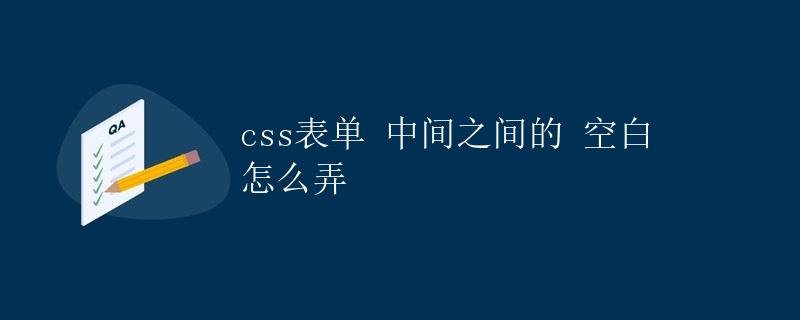
In web design, forms are very common elements that allow users to enter or select information. When designing forms, you’ll often find some white space between elements. This not only makes the form more aesthetically pleasing but also improves the user experience. However, sometimes you want to adjust the size of the white space within a form or remove the spacing between form elements. This requires CSS.
This article will discuss in detail how to use CSS to manipulate white space within forms, including adjusting the spacing between form elements, removing the default spacing, and customizing the form layout as needed.
Adjusting Spacing Between Form Elements
By default, form elements have a certain amount of spacing between them, which is determined by the browser’s default styles. If you want to adjust the spacing between form elements, you can use the margin property in CSS.
input, select, textarea {
margin-bottom: 10px; /* Sets the bottom spacing of the form element to 10 pixels */
}
In the above code, we set the margin-bottom property for the input, select, and textarea elements to 10 pixels. This way, you can easily adjust the spacing between form elements to meet different design requirements.
Removing Default Spacing
Sometimes, you may not want the default spacing between form elements, so you may need to remove it. This can be achieved by setting the margin property to 0.
input, select, textarea {
margin: 0; /* Remove spacing between form elements */
}
In the above code, we set the margin property of the form element to 0, thereby removing the default spacing. This allows form elements to be arranged compactly, which is suitable for some specific design scenarios.
Customizing Form Layout
In addition to adjusting the spacing between form elements, sometimes we need to customize the form layout according to actual needs, such as aligning form elements horizontally or vertically. This can be achieved using the display property in CSS.
Arranging Form Elements Horizontally
If you want form elements to align horizontally, you can set the display property of the form element to inline-block.
input, select, textarea {
display: inline-block; /* Arrange form elements horizontally */
margin-right: 10px; /* Set the spacing between form elements to 10 pixels */
}
By setting the display property of the form element to inline-block, you can align the form elements horizontally, and adjust the spacing between the elements by setting the margin-right property.
Aligning Form Elements Vertically
If you want form elements to align vertically, you can set the display property of the form element to block.
input, select, textarea {
display: block; /* Align the form elements vertically */
margin-bottom: 10px; /* Set the bottom spacing of the form elements to 10 pixels */
}
By setting the display property of the form element to block, you can align the form elements vertically, and adjust the spacing between the elements by setting the margin-bottom property.
Conclusion
By using CSS, we can easily adjust the whitespace within forms, including adjusting the spacing between form elements, removing default spacing, and customizing form layouts. By properly managing the whitespace within forms, we can not only improve the aesthetics of the form but also enhance the user experience, making it more comfortable for users to complete the form.