How to prevent a button from being interfered with by CSS
How to prevent a button from being interfered with by CSS
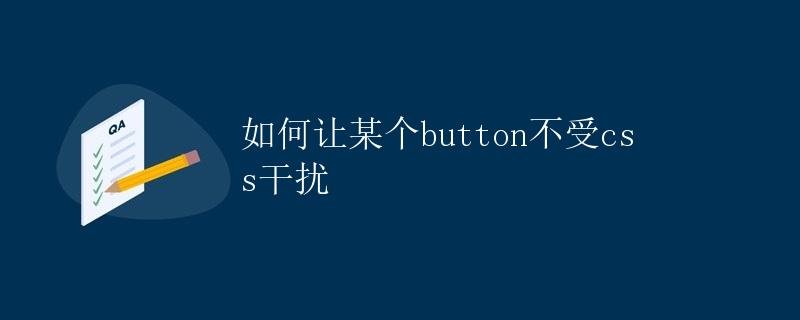 In front-end development, you often need to unblock a button’s global or specific styles. This may be because the button requires special styling or functionality, and global or specific styles would affect its performance. In this case, there are several methods to unblock the button’s CSS style.
In front-end development, you often need to unblock a button’s global or specific styles. This may be because the button requires special styling or functionality, and global or specific styles would affect its performance. In this case, there are several methods to unblock the button’s CSS style.
Method 1: Override Styles with a Specific Class Name or ID
The simplest method is to add a specific class name or ID to the button and set the style for that class name or ID in CSS. This ensures that the button is only affected by the specific style, not the global style.
<button class="special-button">Special Button</button>
.special-button {
background-color: red;
color: white;
}
Method 2: Using Inline Styles
Another method is to use inline styles to style the button. Inline styles take precedence over both external and internal style sheets, ensuring that the button isn’t affected by other styles.
<button style="background-color: blue; color: white;">Special Button</button>
Method 3: Use the !important Rule
If you can’t modify the button’s class name or ID and don’t want to use inline styles, consider using the !important rule to override the style. In CSS, adding the !important rule increases the priority of the style, ensuring that the button is not affected by other styles.
button {
background-color: green !important;
color: white !important;
}
Note that the !important rule will override styles with the same attribute in other style sheets, which may cause style confusion. Therefore, it is recommended to use the !important rule only when necessary.
Method 4: Use a Child Selector
If this button is the only button under a specific parent element, you can use a child selector to style it. A child selector only targets child elements of the parent element that meet certain criteria, ensuring that the button isn’t affected by the styles of other buttons.
<div class="parent">
<button>Normal button</button>
<button class="special">Special button</button>
</div>
.parent > .special {
background-color: purple;
color: white;
}
Method 5: Using the !important rule with child selectors
In certain situations, you can combine the !important rule with child selectors to ensure that buttons are not affected by other styles. This method should be used with caution to avoid style confusion.
<div class="parent">
<button>Normal button</button>
<button class="special">Special button</button>
</div>
.parent > .special {
background-color: purple !important;
color: white !important;
}
This way, the special button can display its specific style without being affected by other buttons or global styles.
Conclusion
Through the above methods, we can effectively control a button without being interfered with by global or specific styles. In actual development, choose the appropriate method based on the specific situation to ensure that the button style meets the requirements while avoiding style conflicts and confusion.