How to set CSS background transparency
How to Set CSS Background Transparency
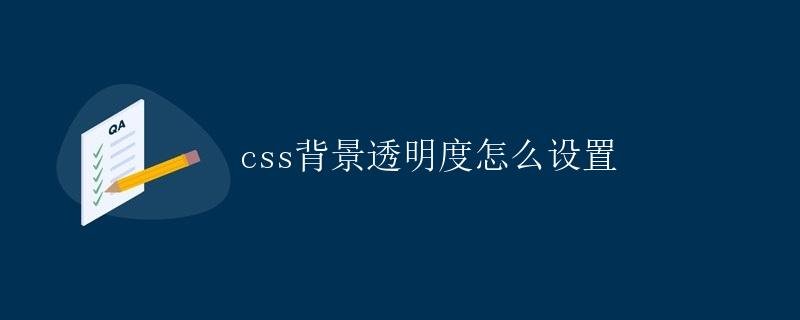
In web development, setting background transparency is a common requirement, which can make the page look more beautiful and in line with the design style. There are several ways to achieve background transparency in CSS, and this article will explain them in detail.
1. Using RGBA Colors
Using RGBA colors is a simple and effective method. RGBA stands for red, green, blue, and an alpha channel (transparency). By setting the alpha channel’s value, you control the transparency of the background color. RGBA values range from 0 to 1, with 0 representing completely transparent and 1 representing completely opaque.
div { background-color: rgba(0, 0, 0, 0.5); /* Black background with 50% transparency */
}
Setting rgba(0, 0, 0, 0.5) creates a black background with 50% transparency. You can also adjust the last parameter to change the background’s transparency.
2. Using the opacity property
In addition to setting the background color to RGBA, you can also use the opacity property to set the transparency of an element, including its background and content. The opacity property also has a value range of 0 to 1, with 0 being completely transparent and 1 being completely opaque.
div {
background-color: black;
opacity: 0.5; /* 50% transparency */
}
Using the opacity property makes everything within an element transparent, including text and child elements. Note that setting the opacity property affects the overall visibility of the element, not just the background.
3. Using Pseudo-Elements to Achieve Background Transparency
In addition to directly setting the background transparency of an element, you can also use pseudo-elements to achieve background transparency. This allows you to create a transparent background without affecting the content within the element.
div {
position: relative;
background-color: black;
}
div::after {
content: "";
position: absolute;
top: 0;
right: 0;
bottom: 0;
left: 0;
background-color: rgba(255, 255, 255, 0.5); /* 50% white background */
}
In the above example, background transparency is achieved by adding a pseudo-element::after. The pseudo-element’s transparency and color can be adjusted as needed.
Summary
Setting background transparency is a common requirement in web development. This can be achieved using RGBA colors, the opacity property, and pseudo-elements. Different methods are suitable for different scenarios. Choose the appropriate method to set background transparency based on your needs.