How to set transparency in CSS box-shadow
How to set transparency in CSS box-shadow
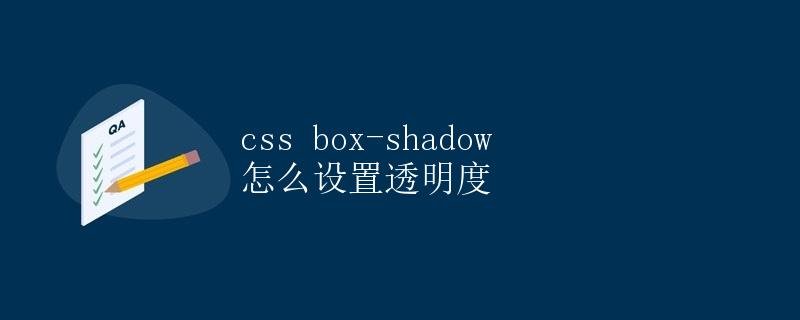
The CSS box-shadow property can be used to add a shadow effect to elements, making them appear more three-dimensional and layered. In daily development, we often use this property to beautify web pages and make them look more attractive. However, in some cases, we want this shadow effect to have a certain degree of transparency to achieve a specific visual effect. So, how do you set the transparency of box-shadow in CSS? This article will explain this issue in detail.
Box-shadow Property Introduction
First, let’s briefly review the basic syntax of the Box-shadow property:
box-shadow: h-shadow v-shadow blur spread color inset;
h-shadow: Horizontal shadow position. Can be a negative value to place the shadow to the left of the element.v-shadow: Vertical shadow position. Can be a negative value to place the shadow above the element.blur: Blur radius. A larger value increases the blurriness of the shadow.spread: Shadow size. Positive values expand the shadow, negative values shrink it.color: Shadow color. Can be a keyword, hexadecimal value, RGB value, etc.inset: Optional. Setting it toinsetcreates an inner shadow.
Setting the Transparency of box-shadow
While there’s no direct way to set transparency for the box-shadow property in CSS, we can achieve this effect by setting the shadow’s color. Specifically, we can use the rgba function to set the color of the box-shadow. a represents the alpha channel, with a value ranging from 0 to 1, indicating transparency from fully transparent to opaque. Here’s an example:
.shadow {
width: 200px;
height: 200px;
background-color: #f0f0f0;
box-shadow: 0 5px 15px rgba(0, 0, 0, 0.5);
}
In this example, we add a black shadow with a 0.5 opacity to a box on a gray background. By adjusting the alpha value in the rgba element, we can control the transparency of the shadow.
Mixing Blur and Transparency
In actual development, you may need to set both the blur and transparency of the shadow. In this case, simply combine the blur value with the rgba alpha value. Here’s an example:
.shadow {
width: 200px;
height: 200px;
background-color: #f0f0f0;
box-shadow: 0 5px 15px 5px rgba(0, 0, 0, 0.3);
}
In this example, we apply a shadow effect with a 5px blur and a 0.3 opacity to the box.
Compatibility Issues
Note that the rgba function and the box-shadow property may not be supported or may be incompletely supported in some older browsers. Therefore, in actual development, we need to consider compatibility issues when using these properties and make adjustments and compatibility adjustments based on actual needs.
Summary
Through this article, we’ve learned how to set the transparency of box-shadow in CSS. By adjusting the shadow’s color, we can achieve varying degrees of transparency, adding a more aesthetically pleasing and layered look to the page. In actual development, we can flexibly utilize the box-shadow property to create a variety of stunning shadow effects based on our needs and design requirements.