If the max-height style is set in CSS and the maximum height is not reached, a scroll bar will appear
Scrollbars will appear if max-height is not reached in CSS
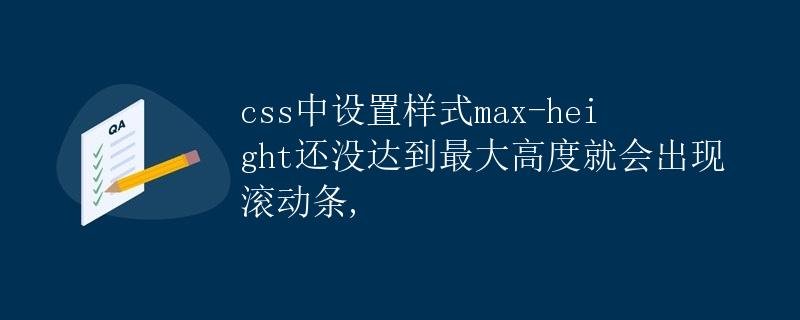 In front-end development, we often need to set a maximum height for a box and have a scrollbar appear when the content exceeds this maximum height. We typically use the CSS max-height property to achieve this effect. However, in some cases, we may find that scrollbars appear even when the content does not reach the maximum height. This article will explore the causes of this phenomenon and how to resolve it.
In front-end development, we often need to set a maximum height for a box and have a scrollbar appear when the content exceeds this maximum height. We typically use the CSS max-height property to achieve this effect. However, in some cases, we may find that scrollbars appear even when the content does not reach the maximum height. This article will explore the causes of this phenomenon and how to resolve it.
Why does this problem occur?
First, let’s understand why scrollbars appear when max-height is set. The root cause of this problem lies in the box model.
In CSS, every element has a box model, consisting of a content area, padding, borders, and margins. When we set an element’s max-height, this value is applied to the height of the content area. In other words, the content area’s height cannot exceed the max-height. However, if the combined height of the padding and border exceeds the max-height, the total height of the box will exceed the max-height, resulting in scrollbars.
How to fix this?
To fix this, we need to consider how the total height of the box is calculated. The total height of the box is the height of the content area plus the height of the padding and border. Therefore, to prevent scrollbars from appearing when the content does not reach the maximum height, we need to control the height of the padding and border so that they do not exceed the max-height.
Next, we’ll use code examples to demonstrate how to set max-height to avoid scrollbars.
.container {
max-height: 200px;
padding: 20px; /* Set padding */
border: 1px solid #000; /* Set border */
overflow: auto; /* Display scrollbars when content exceeds the maximum height */
}
In the example above, we create a container element, .container, and give it a max-height of 200px, 20px padding, and a 1px solid black border. We also set the overflow: auto; property so that scrollbars automatically appear when the content exceeds the maximum height.
Next, we’ll insert some content into this container to observe how the scrollbars appear.
<div class="container">
<p>This is a paragraph of text. </p>
<p>This is another paragraph of text. </p>
<p>This is the third paragraph of text. </p>
<p>This is the fourth paragraph of text. </p>
<p>This is the last paragraph of text. </p>
</div>
The above code inserts some paragraph elements into .container. Now let’s see the result.
Open this page in a browser and you’ll notice that no scrollbar appears when the content doesn’t reach the maximum height of 200px. A scrollbar appears only when the content exceeds the maximum height, ensuring content accessibility.
Conclusion
Through the above analysis and code examples, we’ve explored the causes of scroll bars when setting max-height, and how to avoid this problem by controlling padding and border height.