Image base64 css background
Image base64 css background
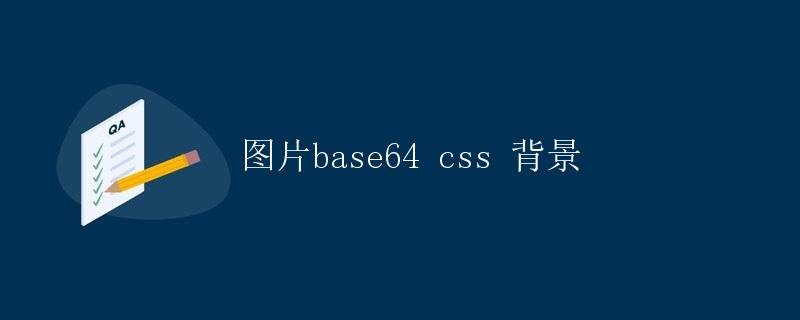
In web development, using https://coder-cafe.com/wp-content/uploads/2025/09/images as backgrounds is very common. In some cases, you may want to convert https://coder-cafe.com/wp-content/uploads/2025/09/images to Base64 encoding to avoid additional HTTP requests. This method can improve page loading speed, especially for small https://coder-cafe.com/wp-content/uploads/2025/09/images. This article explains in detail how to convert https://coder-cafe.com/wp-content/uploads/2025/09/images to Base64 encoding and use it as a background in CSS.
What is Base64 Encoding
Base64 is a method of representing arbitrary binary data using 64 characters. It is commonly used to encode binary data for text transmission. In web development, we can convert https://coder-cafe.com/wp-content/uploads/2025/09/images to Base64 encoding so that they can be embedded in files such as CSS and HTML, without having to reference external image files.
Converting an Image to Base64 Encoding
Before converting an image to Base64 encoding, we need to select the image to convert. Let’s assume we’ve selected an image called “example.jpg.” We can use online tools or command-line tools to convert an image to Base64 encoding.
Online Tools
There are many online tools that can help us convert https://coder-cafe.com/wp-content/uploads/2025/09/images to Base64 encoding. We can easily obtain the Base64 encoding by opening these websites and uploading our image. Some commonly used online tools include:
- Base64 Image Encoder
- FreeFormatter’s Image to Base64 Converter
Command Line Tools
If you prefer command line tools, you can also use some tools to convert https://coder-cafe.com/wp-content/uploads/2025/09/images to Base64 encoding. On Mac and Linux, you can use the base64 command:
base64 example.jpg
Executing this command will output the base64 encoding of the image.
Using a Base64-Encoded Image as a Background in CSS
Once we have the Base64 encoding of an image, we can embed it directly into our CSS file and use it as a background. Here’s a simple example:
.background {
width: 100px;
height: 100px;
background-image: url(data:image/jpeg;base64,/9j/4AAQSkZJRgABAQEAYABgAAD/4QCMRXhpZgAATU0AKgAAAAgAA1EQAAEA....);
}
In this example, we create a style called .background and use a Base64-encoded image as its background. Note that the url(data:image/jpeg;base64,...) part is the key to inserting the base64-encoded image into the CSS.
Practical Application
In actual projects, we can convert small background https://coder-cafe.com/wp-content/uploads/2025/09/images into base64 encoding and insert them directly into CSS styles. This can reduce HTTP requests and increase page loading speed. Of course, for large https://coder-cafe.com/wp-content/uploads/2025/09/images, it’s best to keep them as external file references to avoid increasing page size and loading time.
Summary
In this article, we explained in detail how to convert https://coder-cafe.com/wp-content/uploads/2025/09/images to Base64 encoding and use them as backgrounds in CSS. By using Base64-encoded https://coder-cafe.com/wp-content/uploads/2025/09/images, we can reduce HTTP requests and increase page loading speed. However, when using Base64 encoding, you should pay attention to the balance between image size and loading time and choose the appropriate image conversion.