iPad CSS3 styling
CSS3 style design for iPad
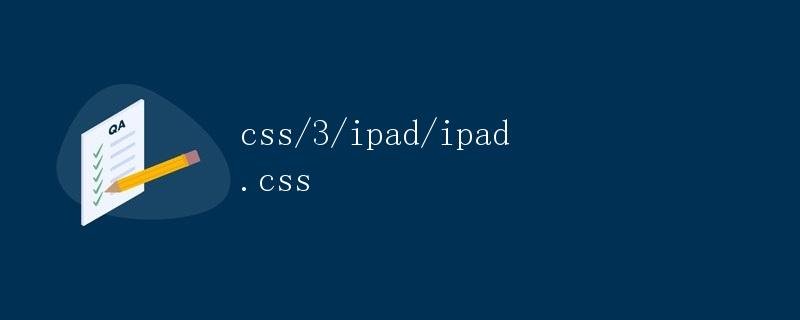
As a widely used tablet device, the iPad has unique screen dimensions and interaction methods. Therefore, when designing web pages for the iPad, you need to consider these characteristics. Using CSS3 for styling can enhance the display quality and user experience on the iPad. This article will detail how to use CSS3 to design web pages for the iPad.
Responsive Layout
When designing web pages for the iPad, the first thing to consider is responsive layout. The iPad screen dimensions are 768px x 1024px (portrait) and 1024px x 768px (landscape), so you need to design a layout that works well on both screen sizes.
@media only screen and (min-width: 768px) and (max-width: 1024px),
only screen and (min-width: 1024px) and (max-width: 768px) {
/* Universal styles for iPad horizontal and vertical screens */
body {
font-size: 16px;
}
header {
width: 100%;
height: 80px;
background-color: #333;
color: #fff;
text-align: center;
}
main {
width: 90%;
margin: 20px auto;
}
footer {
width: 100%;
height: 60px;
background-color: #333;
color: #fff;
text-align: center; }
}
The above code uses @media queries to apply these CSS styles when the screen width is between 768px and 1024px, or between 1024px and 768px, thus achieving a responsive layout.
Touch Event Optimization
The iPad’s primary interaction method is touch, so when designing web pages, you should consider user touch. CSS3 allows for touch event optimizations, allowing users to interact more smoothly with web pages.
button {
padding: 10px 20px;
background-color: #007bff;
color: #fff;
border: none;
border-radius: 5px;
cursor: pointer;
}
button:hover {
background-color: #0056b3;
}
button:active {
background-color: #003366;
}
The above code defines styles for the button element in its hover and active states. When the user touches the button, the button will provide corresponding feedback, improving the user experience.
Gradient Effects
CSS3 provides a rich variety of gradient effects that can make web pages look more beautiful and modern. When designing web pages for iPad, you can use CSS3 gradient effects to increase the visual appeal of the page.
.container {
width: 80%;
margin: 0 auto;
background: linear-gradient(to right, #007bff, #00bfff);
padding: 20px;
border-radius: 10px;
}
The above code adds a gradient background color from left to right to a container, making the entire container appear more three-dimensional.
Animation Effects
In addition to gradient effects, CSS3 also provides a variety of animation effects that can make web elements dynamic and enhance the user experience. When designing web pages for iPad, you can use CSS3 animation effects to make the page more vivid.
@keyframes slidein {
from {
margin-left: 100%;
width: 300%; }
to {
margin-left: 0%;
width: 100%;
}
}
.slider {
width: 50%;
height: 50px;
background: #333;
color: #fff;
animation: slidein 2s infinite alternate;
}
The above code defines a sliding animation effect from right to left and applies it to an element. Animation can attract user attention and increase page interactivity.
Font Style
When designing a website for iPad, choosing the right font style is also very important. CSS3 can be used to achieve a variety of font effects, making text more beautiful and easy to read.
body {
font-family: Arial, sans-serif;
color: #333;
}
h1 {
font-size: 24px;
font-weight: bold;
}
p {
font-size: 16px;
line-height: 1.5;
}
The above code sets the page’s font style, including font type, size, color, and line height, making the text more legible and comfortable to display on the iPad.
Image Adaptation
When designing a web page for iPad, image adaptability is also important to consider. CSS3 allows for responsive image design, allowing https://coder-cafe.com/wp-content/uploads/2025/09/images to adapt to different screen sizes.
img {
max-width: 100%;
height: auto;
}
The above code sets the maximum width of the image to 100% and makes it highly adaptive. When the screen size changes, the image automatically resizes to ensure a good display on the iPad.
Conclusion
Through this article, we learned how to use CSS3 to design web pages for iPad, including responsive layouts, touch event optimization, gradient effects, animation effects, font styles, and image adaptation.