.root:before css
.root:before css
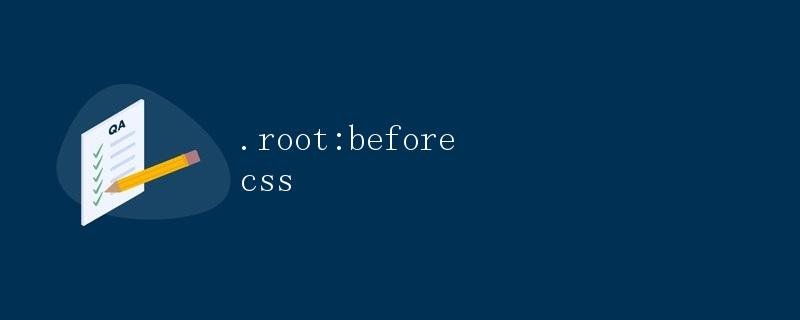
In CSS, :before Pseudo-elements are a common and useful tool for inserting content before an element’s content. By using the :before pseudo-element, we can gain greater control over the appearance and styling of an element and achieve some interesting effects. In this article, we’ll delve into how to use the :before pseudo-element to style the root element.
What is the :before pseudo-element?
In CSS, the :before pseudo-element is used to insert content before the content of a selected element. It is used with other CSS properties to create unique effects and styles. The :before pseudo-element is used to insert generated content before the content of a selected element, typically for decorative purposes.
How to use the :before pseudo-element?
To use the :before pseudo-element, we first need to select the element to which we want to apply the :before pseudo-element styles and define some basic styles for it. We can then use the content property and other CSS properties to define the :before pseudo-element’s styles.
Here’s a simple example: We’ll add a left border effect to a <div> element containing text:
<div class="root">
This is a div element with a left border
</div>
.root {
position: relative;
padding-left: 10px;
}
.root:before {
content: "";
position: absolute;
left: 0;
top: 0;
bottom: 0;
width: 3px;
background-color: #333;
}
In the example above, we add a left border effect to a <div> element containing text. By setting position: relative; on the .root element, we ensure that the :before pseudo-element is positioned relative to the .root element. We then position the :before pseudo-element to the left of the .root element using position: absolute; and add an empty content border using the content property.
.root:before CSS Example
Below is a more complex example, using the :before pseudo-element to add a diagonal line to the root element. This effect is often used to create visual effects similar to a table of contents or list items.
<!DOCTYPE html>
<html lang="en">
<head>
<meta charset="UTF-8">
<meta name="viewport" content="width=device-width, initial-scale=1.0">
<title>:before CSS Example</title>
<link rel="stylesheet" href="styles.css">
</head>
<body>
<div class="root"> <h2>Title 1</h2>
<p>Lorem ipsum dolor sit amet, consectetur adipiscing elit.</p>
<h2>Title 2</h2>
<p>Sed do eiusmod tempor incididunt ut labore et dolore magna aliqua.</p>
</div>
</body>
</html>
.root {
position: relative;
padding-left: 20px;
}
.root:before {
content: "";
position: absolute;
left: 0;
top: 0;
bottom: 0;
width: 0;
border-left: 2px solid #333;
}
h2 {
margin-top: 30px;
}
h2:before {
content: "2022";
margin-right: 10px;
color: #333;
}
In the example above, we add a diagonal line and small dots to the .root element, which contains the heading and paragraph text. By setting position: relative; on the .root element, we ensure that the :before pseudo-element is positioned relative to the .root element. We then position the :before pseudo-element to the left of the .root element using position: absolute; and add a diagonal line using the border-left property. Within the heading element <h2>, we also add a small dot as a decoration for the heading using the :before pseudo-element.
Advanced Techniques
In addition to simple styling effects, the :before pseudo-element can be combined with other CSS properties and selectors to achieve more complex effects. Here are some advanced techniques you can try to apply in your own projects:
Using the :before and :after Pseudo-Elements
The :before pseudo-element is often used together with the :after pseudo-element to create more complex decorative effects. By combining the :before and :after pseudo-elements, we can insert differently styled content before and after an element’s content, achieving richer design effects.
Using the transform Property
The transform property is a key CSS3 property used to implement transformation effects such as scaling, rotating, and translating elements. By combining the transform property with the :before pseudo-element, we can achieve even more impressive effects, such as rotation, flipping, and distorting.
Using the :hover Pseudo-Class
The :hover pseudo-class is used to change the style of an element when the user hovers over it. By combining the :hover pseudo-class with the :before pseudo-element, we can create different styles when the user hovers over an element, providing a better user experience.
Summary
In this article, we explored how to use the :before pseudo-element to add styles to the root element. By combining the :before pseudo-element with other CSS properties, we can achieve a variety of unique decorative effects and design styles.