SCSS calculated width
SCSS Calculated Width
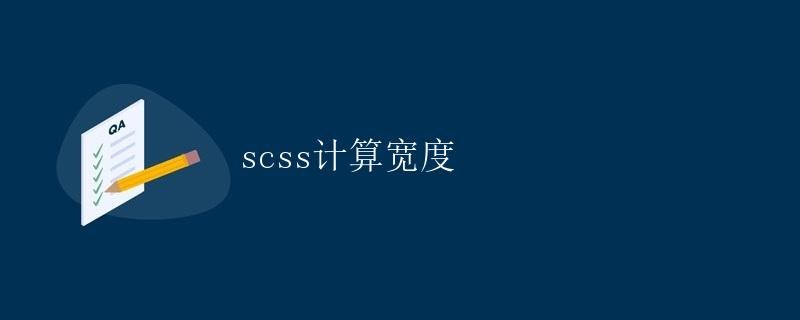
In web development, you often encounter situations where you need to calculate the width of an element. In CSS, we typically need to manually calculate element widths and set styles accordingly. However, using the SCSS preprocessor, we can use SCSS’s built-in functions and operators to more conveniently calculate element widths.
Introduction to SCSS
SCSS (Sassy) is an extension of the Cascading Style Sheets language that makes CSS even more powerful and elegant. SCSS allows for the use of variables, nested rules, mixins, inheritance, and other features, making style code easier to organize and maintain.
How to Calculate Width in SCSS
In SCSS, we can use arithmetic operators and built-in functions to calculate element widths. Here are some common ways to calculate widths:
Calculating Fixed Widths
If we need to set an element to a fixed width, we can directly use pixel values to set the style. For example, if we want to set a div element to a width of 300px, we can use the following code:
.div {
width: 300px;
}
Calculating Percentage Widths
If we need to set an element to a percentage width, we can use percentage values to set the style. For example, if we want to set a div element to 50% width, we can use the following code:
.div {
width: 50%;
}
Calculating Adaptive Width
Sometimes, we need to set an element with adaptive width, which automatically adjusts to the width of its parent element. In this case, we can use the calc() function to perform the calculation. For example, if we want to set a div element to half the width of its parent element, we can use the following code:
.div {
width: calc(50%);
}
Nested Calculations
In SCSS, we can also nest calculated widths. For example, if we want to set the width of an element to 70% of its parent’s width, minus 20px, we can use the following code:
.div {
width: calc(70% - 20px);
}
Example Code
Here is a complete example code demonstrating how to calculate width using SCSS:
$parent-width: 600px;
.div {
width: calc(50%);
margin: 0 auto;
.child {
width: calc(70% - 20px);
background-color: lightblue;
}
}
The compiled CSS code is as follows:
.div {
width: calc(50%);
margin: 0 auto;
}
.div .child {
width: calc(70% - 20px);
background-color: lightblue;
}
Summary
SCSS’s arithmetic operators and built-in functions allow us to calculate element widths more flexibly. Whether it’s a fixed width, a percentage width, or a flexible width, it’s all easily achieved. During development, the proper use of SCSS can improve efficiency, reduce repetitive work, and make code clearer and easier to read.