There will be a white line on the right side of the CSS Safari browser
CSS Safari browser will have a white line on the right
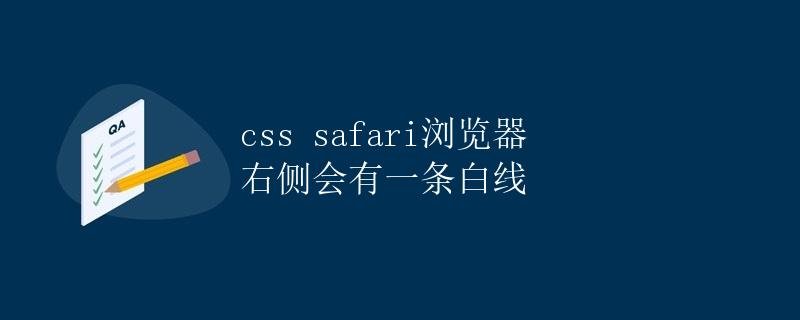
Solution
Method 1: Use CSS Reset
An effective way to resolve the white line on the right side of the Safari browser is to use CSS Reset. CSS Reset is a method that resets the browser’s default styles, effectively eliminating differences between different browsers. One of the commonly used CSS resets is normalize.css, which can help us reset most of the default styles, including those that cause the white line on the right. You can include the normalize.css file in your project and use the reset style in your style sheet.
<link rel="stylesheet" href="https://cdnjs.cloudflare.com/ajax/libs/normalize/8.0.1/normalize.min.css">
Method 2: Modify Element Styles
If you don’t want to include the entire CSS Reset file, you can also try directly modifying the element style that causes the white line issue. Typically, this is caused by the margin or padding properties. You can try adding margin: 0; or padding: 0; to the element to eliminate the white line.
.element {
margin: 0;
}
Method 3: Using the overflow property
Another way to solve the white line problem on the right side is to use the overflow property. When overflow: hidden is set on an element, the browser’s default styles are suppressed, eliminating the white line on the right side.
.element {
overflow: hidden;
}
Method 4: Using negative margins
Sometimes, adding negative margins to an element can also solve the white line problem on the right side. You can try adding negative margins to the element with the white line problem to see if that fixes the display issue.
.element {
margin-right: -1px;
}
Summary
When using CSS styles, it’s common to encounter browser display issues. The white line on the right side of Safari is one such issue. This article should help you understand the cause of this problem and learn several solutions.