Convert Python dictionary to JSON
Converting Python Dictionaries to JSON
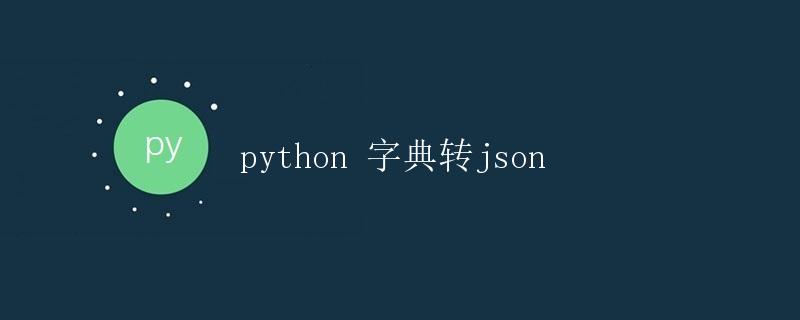
Introduction
JSON (JavaScript Object Notation) is a lightweight data exchange format commonly used for front-end and back-end data transmission and storage. In Python, you can convert dictionary objects to JSON format for easier data transmission and parsing.
This article details how to convert a dictionary to JSON using Python, including example code and results.
1. JSON Overview
JSON is a lightweight data-interchange format based on a subset of JavaScript. It is simple to read, as well as easy to parse and generate. JSON consists of key-value pairs, using curly braces {} to denote objects and square brackets [] to denote arrays or lists. A key is a string, and a value can be a string, number, Boolean, array, object, or other object.
The following is a JSON example:
{
"name": "John",
"age": 30,
"city": "New York"
}
2. JSON Module in Python
Python provides the json module for processing JSON data. This module provides methods such as dump(), dumps(), load(), and loads() for serializing and deserializing JSON data.
dump(): Writes JSON data to a file object;dumps(): Converts JSON data to a string;load(): Reads JSON data from a file object;loads(): Converts a JSON string to a Python object.
Next, we’ll use these methods to convert a Python dictionary to JSON.
3. Python Dictionary to JSON Example
3.1 Converting a Dictionary to a JSON String
Use the json.dumps() method to convert a Python dictionary to a JSON string. The following is an example code:
import json
# Define a dictionary
person = {
"name": "John",
"age": 30,
"city": "New York"
}
# Convert the dictionary to a JSON string
json_string = json.dumps(person)
# Print the JSON string
print(json_string)
Running the above code will produce the following output:
{"name": "John", "age": 30, "city": "New York"}
3.2 Converting a Dictionary to a JSON File
Use the json.dump() method to convert a Python dictionary to JSON and write it to a file. The following is an example code:
import json
# Define a dictionary
person = {
"name": "John",
"age": 30,
"city": "New York"
}
# Convert the dictionary to JSON and write it to a file
with open("person.json", "w") as file:
json.dump(person, file)
Running the above code will generate a person.json file with the following contents:
{"name": "John", "age": 30, "city": "New York"}
3.3 Converting a JSON String to a Dictionary
Use the json.loads() method to convert a JSON string to a Python dictionary. The following is an example code:
import json
# Define a JSON string
json_string = '{"name": "John", "age": 30, "city": "New York"}'
# Convert the JSON string to a dictionary
person = json.loads(json_string)
# Print the dictionary
print(person)
Running the above code will produce the following output:
{'name': 'John', 'age': 30, 'city': 'New York'}
3.4 Reading a Dictionary from a JSON File
Use the json.load() method to read content from a JSON file and convert it to a Python dictionary. The following is an example code:
import json # Read a dictionary from a JSON file with open("person.json", "r") as file: person = json.load(file) # Print a dictionary print(person) <p>Assume that the contents of the <code>person.jsonfile generated in the previous section are as follows:{"name": "John", "age": 30, "city": "New York"}Running the above code will produce the following output:
{'name': 'John', 'age': 30, 'city': 'New York'}Summary
This article introduced how to convert a dictionary to JSON using Python. The json module provides methods for convenient serialization and deserialization of JSON data. We've explored the usage of these methods in detail through sample code and runtime results.