Delete Python virtual environment
Deleting a Python Virtual Environment
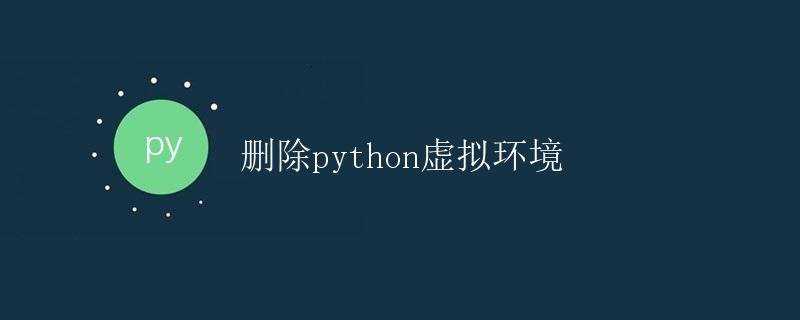
During Python development, virtual environments are often used to isolate dependencies between different projects. Virtual environments ensure that libraries used by a project do not conflict with other projects and also facilitate project migration and deployment. However, after project development is complete, it may be necessary to clean up virtual environments that are no longer needed. This article will detail how to delete Python virtual environments on different operating systems.
Deleting a Virtual Environment on Windows
On Windows, you can delete a Python virtual environment by following these steps:
- Open a command prompt or PowerShell window.
- Use the
cdcommand to navigate to the root directory of the virtual environment. Suppose we want to delete a virtual environment namedmyenv, we can do so as follows:
cd C:UsersYourUsernameEnvsmyenv
- Run the following command to delete the virtual environment:
rmdir /s myenv
- Confirm the deletion and wait for the command to complete.
Deleting a Virtual Environment on macOS
On macOS, we can delete a Python virtual environment using the following steps:
- Open Terminal.
- Use the
cdcommand to navigate to the root directory of your virtual environment. Suppose we want to delete a virtual environment namedmyenv, we can do so as follows:
cd ~/Envs/myenv
- Run the following command to delete the virtual environment:
rm -rf myenv
- Confirm the deletion and wait for the command to complete.
Deleting a Virtual Environment in Linux
In Linux, we can delete a Python virtual environment using the following steps:
- Open a terminal.
- Use the
cdcommand to navigate to the root directory of your virtual environment. Suppose we want to delete a virtual environment namedmyenv. We can do so as follows:
cd ~/Envs/myenv
- Run the following command to delete the virtual environment:
rm -rf myenv
- Confirm the deletion and wait for the command to complete.
Conclusion
Through this article, we learned how to delete Python virtual environments on Windows, macOS, and Linux. During development, promptly clearing out unneeded virtual environments can free up disk space and improve overall system performance.