Deleting Elements from a Python Array
Deleting Elements from a Python Array
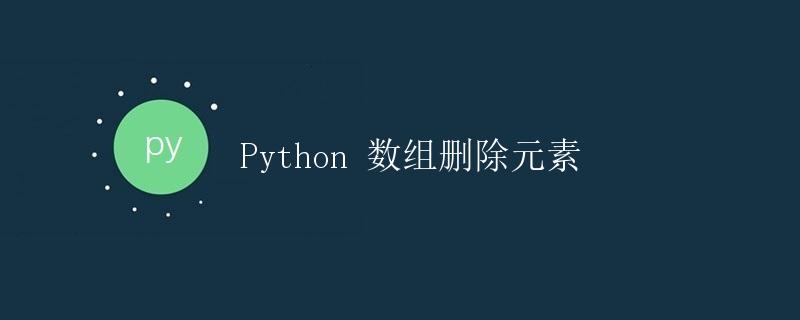
Arrays are a common data structure used to store a series of related data. In programming, we often need to add, modify, and delete elements from arrays. This article will discuss how to delete elements from an array in Python.
1. Deleting an element at a specified position
Python A list is a mutable sequence. We can delete an element at a specified position directly by indexing it.
The sample code is as follows:
fruits = ['apple', 'banana', 'cherry', 'durian', 'grape']
del fruits[2]
print(fruits)
The result of this operation is:
['apple', 'banana', 'durian', 'grape']
In this example, we created a list named fruits, which contains 5 kinds of fruits. By using the del keyword and index 2, we deleted the third element ‘cherry’ from the list. Finally, we printed the list after deleting the element.
2. Deleting an element with a specified value
Sometimes, we want to delete elements from an array based on their value rather than their index.
The example code is as follows:
fruits = ['apple', 'banana', 'cherry', 'durian', 'grape']
fruits.remove('cherry')
print(fruits)
Result:
['apple', 'banana', 'durian', 'grape']
In this example, we use the remove() method to remove the element ‘cherry’ from the list. The remove() method only removes the first matching element from the list.
3. Deleting Multiple Elements
If we want to delete multiple elements at once, we can use slicing with the del keyword.
The example code is as follows:
fruits = ['apple', 'banana', 'cherry', 'durian', 'grape']
del fruits[1:4]
print(fruits)
Result:
['apple', 'grape']
In this example, we use the slice [1:4] to select the elements from index 1 to index 3 (excluding index 4) in the list, and then delete the selected elements using the del keyword. Finally, we print the list after deleting the elements.
4. Using List Comprehensions to Delete Specific Elements
If we want to delete elements from a list based on a certain condition, we can use list comprehensions.
The example code is as follows:
numbers = [1, 2, 3, 4, 5]
evens = [x for x in numbers if x % 2 == 0]
print(evens)
Result:
[2, 4]
In this example, we have a list named numbers that contains some numbers. Using list comprehension, we create a new list evens that contains all the even numbers in numbers. This effectively removes the odd numbers.
5. Avoid Deleting Elements While Iterating
It’s important to note that we should be extremely careful when iterating over a list and deleting elements.
The example code is as follows:
fruits = ['apple', 'banana', 'cherry', 'durian', 'grape']
for fruit in fruits:
if fruit == 'cherry':
fruits.remove(fruit)
print(fruits)
Result:
['apple', 'banana', 'durian', 'grape']
In this example, we use a for loop to iterate over the elements in the list fruits and delete the element with the value ‘cherry’. However, this approach is problematic because deleting elements during the iteration can cause index confusion, resulting in some elements being skipped.
To avoid this problem, we can create a new list that excludes the elements to be deleted.
The example code is as follows:
fruits = ['apple', 'banana', 'cherry', 'durian', 'grape']
new_fruits = [fruit for fruit in fruits if fruit != 'cherry']
print(new_fruits)
Result:
['apple', 'banana', 'durian', 'grape']
In this example, we use list comprehension to create a new list, new_fruits, that excludes elements with the value ‘cherry’. This avoids the problem of deleting elements during iteration.
6. Summary
This article introduced several common methods for deleting array elements in Python:
- Using an index and the
delkeyword to delete an element at a specified position - Using an element’s value and the
remove()method to delete an element with a specified value - Using slicing and the
delkeyword to delete multiple elements - Using list comprehensions to delete elements that meet specific conditions
In actual programming, we can choose the appropriate method to delete elements from an array based on our specific needs. At the same time, we need to be aware of potential problems that may arise when deleting elements during iteration and take appropriate measures to avoid them.